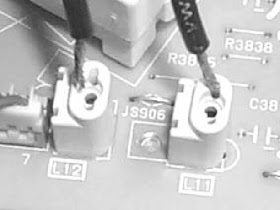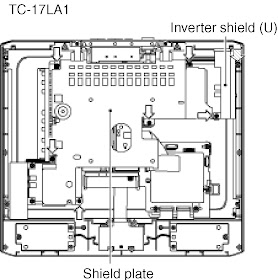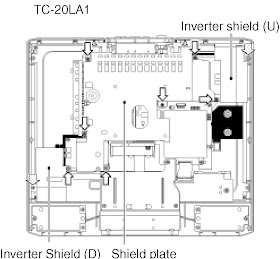HOW TO REMOVE PEDESTAL
- Lay the main unit face down.
- Remove the 2 fixing screws and hinge cover.
- Remove the 8 fixing screws and the pedestal assembly.
TO REMOVE BACK COVER
- Remove the 2 fixing screws and hinge cover.
- Remove the 16 fixing screws.
- Carefully remove the back cover and disconnect two AV3 wires.
CHASSIS BOARD LAY OUT
Board Name & Function
- A-Board à Main Board
- B-Board à Tuner
- H-Board à AV3 Terminal
- Key Control à Key Control
- K-Board Mains Input à Power Switch
- P-Board à Power Supply
- V-Board à Remote Receiver, LED IR, Bats.
A-BOARD [NORMAL MODE]
Test point
Position --> Voltage
- TP004 à C870, + pin 33V ± 3V
- TP005 à Connector A7, pin 22 12V [15V]
- TP006 à C1500, + pin 8V ± 0,3V
- TP008 à C1700, + pin 5V ± 0,2V
- TP010 à C890 - R898 3,3V ± 0,1V
- TP012 à Q878, pin 1 3,3V ± 0,1V
- TP017 à C872, + pin 10,5V ÷ 16V
- TP018 à IC252, pin 5 24V
- TP019 à IC862, pin 1 24V
- TP023 à Connector A7, pin 12 24V
Standby mode
- TP009 à C883, + pin 1,8V ± 0,1V
- TP013 à C868, + pin 3,3V ± 0,1V
P-BOARD [NORMAL MODE]
- TP001 à Connector P2, pin 20 12V ± 2V [15V± 2V]
- TP002 à Connector P2, pin 8 24V ± 2V
- TP003 à Connector P2, pin 9 24V ± 1V
Standby mode
- TP002 Connector P2, pin 8 24V
- TP003 Connector P2, pin 9 <2V
SELF CHECK
- Self-check is used to automatically check the bus lines and hexadecimal code of the TV set.
- To enter Self-Check mode, keep pressing the STATUS button on the remote control and press the down (-/v) button on the TV set.
- To exit Self Check, switch off the TV set at the power button.
TO ENTER SERVICE MODE
- Set the Bass to maximum position, set the Treble to minimum position then keep pressing the INDEX button on the remote control and press the down button (-/v) on the TV set, this will place the TV set into the Service Mode 1.
REMOTE CONTROL KEY FUNCTIONS DURING SERVICE MODE
- Press the RED / GREEN buttons to step up / down through the functions.
- Press the YELLOW / BLUE buttons to alter the function values, to alter White Raster use +/- buttons
- Press the OK button after each adjustment has been made to store the required values.
- To exit the Service Mode, press the "N" button.
Setting indication [Note: All setting values are approximate.]
- Sub-Contrast à Sub-Contrast 23 à Receive a 80% white level Philips Pattern with correct sound system (B/G, D/K) via aerial input. For Sub-Contrast alignment press "Blue" button, wait until the figure color is changed from red to black color. Press the OK.
- DVCO à DVCO 4 à Receive a 80% white level Philips Pattern via aerial input. For DVCO alignment press "Blue" button, wait until the figure colour is changed from red to black color. Press the OK.
- Sub-Brightness à Sub-Brightness 0 à Optimum setting.
WHITE BALANCE ADJUSTMENT
- Switch on the TV Set. Enter Service1. Step down to Highlight line and keep the aging time more than 20 minutes.
- After aging time above set White Raster No.12 for Highlight and No.4 for Lowlight Press the OK button to store.
- Put Minolta Sensor to the center of the LCD Panel with 25mm gap between Minolta Sensor and LCD Panel. Adjust "x" and "y" values by changing Red and Blue values.
- Press OK button to store setting.
Item
|
Value
|
Highlight
|
x= 0,275±0,005
|
y= 0,275±0,005
|
|
Lowlight
|
x= 0,275±0,005
|
y= 0,285±0,005
|