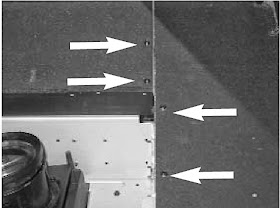LBG / LBF / LBE Boards replacement
CLICK ON THE PICTURES TO ZOOM
- Remove the screws in order of 2-3-5-7-1-4 from heat sink and then get rid of heat sink.
- Remove the TPC, FFC and power cable from the connectors.
- Remove all of the screws from defected board.
- Remove the defective board.
- Replace the new board and then screw tightly.
- Get rid of the foreign material from the connector.
- Connect the TCP,FFC and power cable to the connector.
- Reassemble the TCP heat sink.
- Screw in order of 4-1-7-6-5-3-2.
Exchange YBU, YBL and YM board.
- Separate all of the FPC connector of YBU (Y-Buffer upper) and YBL (Lower).
- Separate all of the connector of CN5001 and CN5008 from Y-Main.
- Loosen all of the screws of YBU, YBL and YM.
- Remove the board from chassis.
- Remove the connector of CN5006 and CN5007 among YBU, YBL and YM.
- Remove the YBL and YBU from Y-main.
- Replace the defective board.
- If you screw too tightly, it is possible to get damage on the Driver IC of TCP.
Connect the connector of CN5006 and CN5007 among YBU, YBL
and YM.
Arrange the board on the chassis and then screw to fix.
Connect the FPC and YM of panel to the connector.
Supply the electric power to the module and then check the
waveform of board.
Turn off the power
after the waveform is adjusted