STAND BRACKET REMOVAL
Caution: it is mandatory to remount all
different screws at their original position during re-assembly. Be sure to put
the set in the Service Position.
- Remove the fixation screws.
- Take the Stand bracket out.
- Take Cover leading edge out, be careful of the clips.
POWER SWITCH AND MAINS PLUG REMOVAL
- Unplug the connector from the PSU.
- The switch and mains inlet can be remove by simply lifting them upwards out of their brackets.
- The brackets can be removed by removing the fixation screws and take them out of the set.
- When defective, replace the power switch and mains plug assembly.
SPEAKERS REMOVAL
- Unplug the left and right speaker connectors from the SSB.
- Remove the Stand bracket as described earlier.
- Remove the Power switch and mains plug as described earlier.
- Release tapes from the speaker cables.
- Take the left and right speakers out.
- When defective, replace the both units.
IR/LED/KEYBOARD REMOVAL
- Remove the stand bracket as described earlier.
- Release the connectors [1] from the IR/LED/Keyboard.
Caution: The board is fitted to
the bezel by double sided tape!
- Use the slot type screw driver to detach the IR/LED/Keyboard from the bezel. Be careful not to damage the bezel.
- Carefully remove any of the tape residue from the bezel.
- When defective, replace the whole unit.
Caution: The touch control
function needs to be checked when it is replaced.
- Use test finger with a 8 mm diameter to touch centre of key icon on front cover.
- Press touch key sensitivity test hot key “0 6 2 5 9 0 MENU”, check the sensitivity count value of each key (CH +/-, HOME, VOL +/-), when touching key icon on front cover.
- The value count of each key should be over 100.
LED PANEL
- Remove the SSB as described earlier.
- Remove the PSU as described earlier.
- Remove the stand as described earlier.
- Remove the stand bracket as described earlier.
- Remove the Power switch and mains plug as described earlier.
- Remove the speakers as described earlier.
- Release the tapes from the cables of the IR/KEY board.
- Release the clips from both the LVDS flat foil connectors [1].
Caution: be careful, as these are very fragile
cables and connectors! Take the flat foils out of their connectors.
- Remove the fixation screws [2] at the top, sides and bottom of the panel that secure the LED panel with the bezel.
- Remove all metal clips from their position. Be careful not to break the clicks that secure by metal brackets to keep those in position.
- Lift the LED Panel from the bezel. When defective, replace the whole unit.





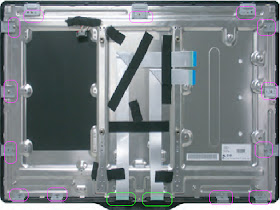
No comments:
Post a Comment