Tuesday, November 20, 2012
TOSHIBA - 26HL83 _ 32HL83 _ LCD TV _ DISASSEMBLY PROCEDURE
BACK COVER REMOVAL
Place the LCD TV face down on a clean table or workbench. Make sure that the surface has no objects that can scratch or break the LCD panel. Do not apply excessive pressure on the LCD panel while in this position. Remove the pedestal stand, if attached. Remove 13 large self-tapping screws (A) and 4 large machine screws (B) securing the backcover, as shown in figure. Removal of the backcover is identical for both 26” and 32” models.
TO INSTALL PEDESTAL STAND FOR SERVICING.
To avoid scratches and damage to the LCD screen, reinstall the pedestal stand for servicing. Move the LCD TV to the end of your workbench. Position the pedestal stand to its mounting locations on the LCD TV (the base should overhang the workbench). Use 6 large silver machine screws to secure the pedestal stand to the TV.
SHIELD COVER REMOVAL
Remove 14 small machine screws (C), 7 small machine screws (D), and 2 long machine screws (E) securing the shield cover and G–Hyper module.
G-HYPER MODULE GROUNDING
Be careful not to forget the 3 ground wires secured to the shield and G-Hyper module. Proper grounding of the G-Hyper module and its internal very static sensitive devices provides added protection against surges and shocks.
AUDIO OUTPUT PRINTED CIRCUIT BOARD REMOVAL
Remove 3 small machine screws (highlighted in red) that secure the audio output PC board frame to the chassis. Remove 4 small machine screws (highlighted in red) securing audio PC board to the frame.
BACK TERMINAL COVER AND A/V PC BOARD REMOVAL
Remove 2 small machine screws (R) securing the AC cord bushing to the chassis. Next, remove 2 screws securing the DVI module. Remove 8 small self-tapping screws (S), and 1 small machine screw (S) securing the back terminal cover. Finally, remove 4 small machine screws (T) that secure the A/V PC board to the chassis.
MAIN LOW B [DD] POWER MODULES & TIF MA PC BOARD REMOVAL
Remove the audio output PC frame and DVI module to gain access to the Low B (DD) power module and TIF MA PC board. Remove 9 small machine screws (O) securing the main power module to the chassis. Remove 6 small machine screws (P) securing the low B (DD) power module to the chassis. To replace the Tuner and MTS PC board (TIF-MA) remove 4 small machine screws (Q) securing the PC board to the chassis.
KEYBOARD & FRONT A/V PC BOARD REMOVAL
Using a screwdriver pry the front AV PC board assembly from the cabinet. Remove the front AV PC board, secured by 3 screws (U). Using a screwdriver pry the keyboard assembly from the cabinet. Remove the keyboard, secured by 2 screws (V). Disassembly of the front AV board and keyboard.
REMOVAL OF CHASSIS BLOCK FROM THE LCD PANEL ASS'Y
Removal of the chassis block requires the removal of all PC boards, (except for the main power module) from the LCD panel assembly and other cabinet areas. Remove 15 large machine screws (W) securing the chassis block to the LCD display assembly. The chassis block is shown above the LCD display assembly.
LCD PANEL ASS'Y REMOVAL
Remove 7 small machine screws (W) and 2 small machine screws (Y) securing the shield covers on the LCD panel assembly. Remove 4 large self tapping screws (X) securing the LCD panel assembly to the front cover. Notice that the screws securing the front cover are from the inside of the TV. Replacing the LCD panel assembly requires removal of the chassis block. After replacing the LCD display assembly, its time to ask the boss for a raise.
BEZEL REMOVAL FROM THE FRONT CABINET
Remove 4 small self-tapping screws (Z) securing the bezel to the front cabinet. Notice that everything must be removed to replace the bezel. Hopefully, no one will have to make this repair.
SIGNAL PC BOARD REMOVAL
Remove 4 small machine screws (H) securing the signal PC board to the chassis. Be careful of the ribbon cable that connects from the signal board to the Scaler and OSD / Micon PC board. The connectors for the ribbon cable are easily damaged.
H-HYPER MODULE REMOVAL
The G-Hyper module is secured by 2 screws at the top of the module and by the connector itself. There is a small hole in the side frame for access to, and release of the G – Hyper locking tab at connector PX01. Use a dental pick or small screwdriver to release the locking tab. Upon repairing make sure that the 2 mounting screws are tight and the connector is seated and locked.
SCALER / OSD MICON PC BOARD REMOVAL
Remove 4 small machine screws (G) securing the Scaler / OSD Micon PC board to the chassis. Use a dental pick or a small screwdriver to release the locking tabs on the ribbon cable connectors. The locking tabs are very easily damaged. If the connectors are damaged replacement of the Scaler / OSD Micon PC board is required.

















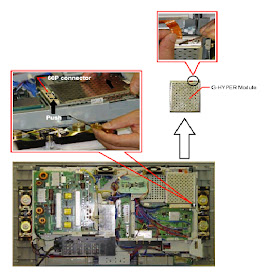

No comments:
Post a Comment