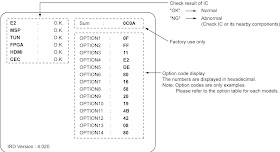SELF CHECK
- Self Check is used to automatically check the bus lines and hexadecimal codes of the TV set.
- To get into the Self Check mode, press the “DOWN” button on the customer’s controls at the front of the set, at the same time pressing the “MENU” button on the remote control. The screen that will show as shown..
- Press both “OFF TIMER” button on the remote control and “DOWN” key button on the control panel.
Click on image.
Right click on the enlarged image, save image as, to a folder (My
document > My Pictures). View it in ‘Picasa’ picture viewer. There you can enlarge it more. Download ‘Picasa-3’ by Google site, and
install it to your system. It’s a free software from Google and download it by
Google. [Search for ‘Picasa’ by Google]
POWER LED BLINKING TIMING CHART
- When an abnormality has occurred in the unit, the protection circuit operates and resets to standby mode. At this time, the defective block can be identified by the number of blinks of the Power LED on the front panel of the unit.
LED & REMOTE CONTROL RECEIVER CHECK
- Turn on the set using the power switch. Check that the LED on the front panel. Green lamp lit = Receiving.
- Turn off the power supply using the remote controller and check that the LED. Red lamp lit = Standby.
SERVICE MODE
SERVICE -1
- Set channel 99, then set the timer to 30 min. Press the .RECALL. button on the remote control and the “-“ button on the LCD panel.
- Press the red button (on the remote control) for adjustment below.
SERVICE -2
- Select CEC CHECK mode in service 1, then press the .HOLD. button (on the remote control) to enter service 2.
SELF CHECK MODE
- Press the .MENU. button (on the remote control) and the .DOWN. button on the LCD panel.
- Press the .NORMALIZE. button (on the remote control) to Exit.
HOTEL MODE ADJUSTMENT
- Press the "VOLUME DOWN", button on the TV panel and simultaneously press the AV button on the remote control 3 times to enter Hotel Mode.
- Set Hotel mode .on., then .EXIT. to come out.