KD-R440J, KD-R440JW, KD-R441E, KD-R441EN, KD-R441EU,
KD-R441EY, KD-R442E, KD-R442EN, KD-R442EY, KD-R443E, KD-R443EN, KD-R443EY,
KD-R444UI, KD-R445U, KD-R445UN, KD-R446EU, KD-R446U, KD-R446UN, KD R446UP, KD-R446UT, KD-R447EE, KD-R449E,
KD-R449EE, KD-R449UR, KD-R540J, KD-R541E, KD-R541EN, KD-R541EY, KD-R547EE
Service Test mode
Default status immediately after the mode activation
Operating Key: [MENU] + [ |<< ]. Press and hold for (7) seconds.
How to release each Test mode.
• Reset
• Acc off
• Power off
• Panel Detach
Mode content.
Syscon shall display the following information after entering this
mode. The operation shown below shall be workable.
Service Information Clear Mode.
Default status immediately after the mode activation.
The receiver is connected with the DC power supply (with the
power supply turned off).
Operating Key: [BACK] + [POWER].
Press and hold + DC power supply turned ON.
How to release each Test mode.
• Reset
• Acc off
• Power off
• Panel Detach
Mode content.
After entering this mode, Syscon shall clear the information
stored for service and output the result to the display tube.
CD will be ejected upon process ended.
Preset Frequencies and Tagging (HD models) information shall be cleared.
DC error information mode.
Default status immediately after the mode activation.
The receiver is connected with the DC power supply (with the
power supply turned off).
Operating Key: [MENU] + [ >>|]
Press and hold + DC power supply turned ON
How to release each Test mode
• Reset
• Acc off
• Power off
• Panel Detach
Mode content.
Syscon shall display the following information after entering this
mode. The operation shown below shall be workable.
DC offset error description
DC offset
detection circuit design
Purpose:
To prevent breakdown, burning and emitting smoke from customer's car speaker
when occur DC offset between speaker output "+" and "-".
Target:
Detect DC offset, then stop the Power Amp operation and shift to specified
condition.
Possible causes of DC offset at speaker output lines.
(1) Mis-connection for speaker output for example touch to car
body or battery line.
(2) Current leak of coupling capacitor for Power IC input.
(3) Current leak of AC-GND capacitor for Power IC AC-GND.
(4) Capacitor shorted of above parts due to foreign object.
To detect DC offset Error.
Mis-connection
- Short any one speaker out line to GND or Vcc
Capacitor leak
- Parallel 330kΩ to either any one of coupling cap or AC-GND cap (to simulate
current leakage of capacitor)
- Shorted either any one of coupling cap or AC-GND cap.
Manipulate after detect DC offset.
If detected error 10 consecutive times, and 10th error occurred
in "Mis-connect detection period", judge as "Mis-connect".
If detected error 10 consecutive times, and 10th error occurred in
"Capacitor leak detection period", judge as "Capacitor leak
".
If detected error 10 consecutive times, and 10th error occurred in
"Other detection period" and detected another 10 errors
consecutively, then judge as "Other".
If judge as "Mis-connect". - turn off speaker output.
- display
"MIS WIRING" > "CHK WIRING" > "THEN RESET"
> "UNIT".
- key access disable except button of Eject, Reset and service mode.
- record error in EEPROM "DC1 ERR"
- Set is able to be recovered by Reset button.
If
judge as "Capacitor leak ".
- turn off speaker output.
- display "WARNING" > "CHK WIRING" > "THEN
RESET" >"UNIT".
- key access disable except button of Eject, Reset and service mode
- record error in EEPROM "DC2 #" (# means counter number)
- Set can be recovered by pressing the Reset button before the capacitor leak
error counter reach "DC2 4".
After that, only clear the counter back to "0" can recover the set.
If judge as "Other" (manipulation same as mis-connect)
How to cancel DC offset error.
Check to
be sure the terminals of the speaker leads are covered with insulating tape
properly, then reset the unit.
If an error message does not disappear even after a reset, there is a need for
internal repair.
How to clear DC offset error recorded in EEPROM.
DC Error
Information Mode is started.
[MENU] + [ >>|] Press and hold + DC power supply turned ON
DC1 ERR > [ >>|] Press and hold.> DC1 OK
DC2 1-4 > [ |<<] Press and hold.> DC2 0
SCHEMATIC
DIAGRAM.








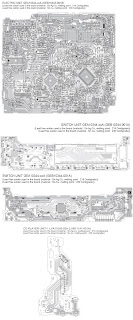

No comments:
Post a Comment