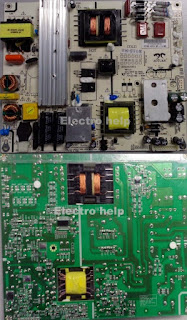Model: LS55A31 (DH1TV0A0801),
0907732277 RTD2995 square board (no template interface), Power: 0094065514A
TD2995D is an LCD TV solution
with support for domestic specifications. It is applied to 26 inches or more
(including 26 inches).
The product. Equipped with a
liquid crystal display with interface type Vby1. The resolution of the
supported screen can reach upto 4K*2K.
The movement module uses REALTEK's
video and audio decoding chip RTD2995D uses NXP's silicon tuner
core.
The TDA18275, the system
performance is stable, the picture quality is fine.
The video part of the movement
module supports 1 channel AV signal input (multiplexed with YPbPr Y signal), 1
channel Video signal output, 1 way YPbPr video signal, 2 way HDMI, 1 way
network port, 1 way USB2.0, 1 way USB3.0, all the way TF card, built-in WIFI.
Uses TI's 54628 to power the CPU,
the core voltage output is 1.2V, the current is about 4.8A, close to 5A, so choose 6A DC/DC.
+12V Normal to +5V Standby and
+5V Normal
This circuit consists of a PWM
switching power supply consisting of U17-TI54328 peripheral components. U17 is
the switching control device and L7 is the storage inductor. Output 5V is fed to the control
circuit inside the U17(2) pin via R84, R79 partial pressure feedback for PWM
control to ensure 5V voltage regulation.
When the switch is closed,
the current of the 5V power supply flows through the self-inductance of L7, and
the current gradually rises and is stored as magnetic energy. Self-induced
potential.
The direction is left positive
and right negative flow through L7, the current charges the capacitor, the
voltage across the capacitor gradually rises, and supplies power to the load,
when the voltage across the capacitor exceeds
5V, it will send
the feedback voltage of FB terminal of (2) pin of U17 to make the internal
switch of TI54328 cut off. At this time, the self-inductance potential of L7 is
left and right.
The self-inductance potential of
the direction supplies power to the load. When the feedback voltage of the
U17(2) pin is lower than 5V, the internal switch is turned on and the regulated
voltage is 5V.
Note: U17(1)EN pin control
voltage 3.75V, (3) external compensation component, establish voltage control
error amplification circuit through external RC component output, realize OSC oscillation
frequency control, oscillation frequency 340KHz, output current 3A.
VBY1 power supply part.
In the circuit, Q15 is the
control, U16 the electronic switch. When the power is turned on, the
main chip U8 (N5) pin outputs PANEL_ON high level voltage to make Q15.
Saturated on, 12V voltage is
divided by R209, R204, U16 turns on 12V voltage through U16 source and drain,
and is sent to the screen via VBY1 socket
The control panel acts as the
operating voltage for the control board.
Control section
On/standby control circuit
When the TV is in the standby
state, the PWR_ON/OFF control voltage output from the U8 (N6) pin is high, and
the control power board 12V is not lost.
When the TV is normally
turned on, the PWR_ON/OFF control voltage output from the U8 (N6) pin is low,
and the 5V standby voltage is controlled by R19.
The source board 12V has an
output.
Backlight start control
When turned on, the U8 (R6) pin
BL_EN outputs a low level to turn off the Q13 transistor, and the 5V_USB
voltage is sent through the R18, R56 3.3V voltage.
The backlight driving circuit starts
the backlight driving circuit and turns on the backlight. If the voltage is
zero, it indicates that the backlight cannot be lit. The reason should be in
the movement.
Backlight brightness control
When turned on, U8 (R5) pin
BL_ADJ output PWM is amplified by Q10 transistor, D5V voltage is sent through
R111, R113 3.3V voltage
The backlight driving circuit
starts the backlight driving circuit to provide a driving pulse signal for the
backlight, so that the Q10 and related circuits are faulty the backlight driving circuit
stops working, and there is no grating, no image, and there is a sound fault.
(NC means there is no such component).
Remote control circuit
When the remote control receiver
output control signal is sent to U8 RTD2995D (T5) pin, the CPU receives the
command signal and starts to work. U8 output is high.
The low level causes the
indicator to flash, and the red indicator on the remote control head should be
constantly lit when the TV is in standby.
The infrared receiving head may
also be damaged. Use the oscilloscope to detect at R28 and press the remote
control. If there is a waveform display, the remote receiving head is normal.
The waveform indicates that the
remote control receiving head is damaged, and the normal remote receiving head
is replaced for reconfirmation.
DDR circuit
DDR is a frequently problematic
component. For DDR, when the program is running, “BIST” will appear. “BIST” is
the meaning of Build In SelfTest. Thinking is the automatic detection of the
DDR module by the chip power-on. The BIST is completed and will automatically
find the best phase value.
BIST: OK - indicates that the
primary test passed.
BIST: Fail - indicates that the
primary test failed. There is a problem, most of the power supply's 12V
power-on time is relatively long, resulting in the DDR part during
initialization.
It has not been started yet. It
is a hardware problem with abnormal VCC power supply. Performance is not
booting.
Maintenance Tip: Regarding the
failure of the amplifier, it shows that there is no sound from the speaker.
First of all, make sure that the amplifier itself has no bad solder joints and have continuous soldering. Secondly Analyze whether it is other hardware reasons,
including the 12V power supply of the power amplifier, whether there is output on
the left and right, and finally see if MCLK, SCLK, etc. are positive.
Common fault repair and maintenance method.
For the movement board, first of
all, visually check whether the material is inserted correctly, whether there
is a bad solder joint or a joint weld. After eliminating these human factors,
then Confirm the board hardware or software issues.
For hardware, first the
power supply should work properly. 5V Normal and 5VStb ripple are less than
100mV,
The VDDC, 1.5V, 3.3V, 2.5V ripple
is less than 50mV.
No power failure troubleshooting
ideas.
1, first determine whether the
fault is on the motherboard or on the power board.
The 5V-STB output from the (7)
pin of the movement board CN8 is the standby voltage. If there is no voltage on
this pin, the fault is on the power board. (10) The foot is the movement
The board is sent to the power
supply's open standby voltage. If it is turned on twice, the measured (10) pin
voltage can be changed from low level to high level. If CN8 (7) pin is lost, the 5V-STB is the standby
voltage. It should be determined that the power-ON fault is not on the
components on the power board. If the measured (10) pin voltage cannot be
changed from low level to high level.
If the level is above 2.5V, the
fault will not be turned on the movement board.
2. Check the devices on the
motherboard
First, check whether the
appearance color of the IC on the motherboard is abnormal, whether there is
crack on the surface, and secondly, check whether the magnetic capacitor and
the electrolytic capacitor foot are off, and the surface.
Whether it is bulging or
cracking. The third is to check the AV; HDMI; VGA and other port anti-static
components are not cracked, etc., the fourth is to measure the main chip
pin-to-ground resistance, in order to judge whether the TC
is broken down,
3. Force the power board assembly
to check the power supply.
In order to confirm the fault
location, the power module can be forced to open, the RTD2995D movement board
is characterized by the movement component control unit assembly output only
12V
The output voltage is sent to
each DC/DC block on the main board and the three-terminal voltage regulator.
When working, the VDDC of the core board, NOYMAI voltage and FLASH, DDR are
measured.
4. Check the clock oscillation
circuit and reset circuit of the main chip. The reset circuit is a necessary
condition for ensuring the normal operation of the main chip. When checking the
reset circuit, measure the reset pin voltage at the instant of
power-ON, can from the high level to the low level, when checking the clock
oscillation circuit, it is mainly to measure the voltage or waveform at both
ends of the crystal oscillator, or replace the crystal.
5 Check whether the transmission
channel is smooth between different integrated blocks.
The transmission channel between
the integrated blocks of the LCD TV must be unblocked, especially the
information transmission channel between the FLASH block and the user memory.
FLASH block, 5 SPT digital signal
waveforms or voltages are hopping to confirm whether the control system
operating conditions are true, and the total tuning is turned off.
The line is connected across the
resistor to verify that the load on the I2C bus is faulty. The bus voltage is
usually around 3.3V.
6 Refresh the FLASH block program
Program changes in the FLASH
block will also cause no power-on failure. For the FLASH block program, the
near-line refresh can eliminate the data change.
Most of the flat-panel TVs have
USB ports, are basically open, and use USB ports for software upgrades. Of
course, a TV that have not a normal
standby process cannot be software refreshed through the USB port. It can only
use the programmer to write programs to the FLASH block.
7 Replace the chip or motherboard
If the fault cannot be eliminated
by the above method, the fault can only be corrected by changing the main chip
FLASH memory and the user memory or the main core board.
Maintenance case
1) fault: No boot, the indicator
light is on.
Analysis and maintenance: The
test start-up voltage is 4.5V, but the screen power supply 12V voltage is 0.
Firstly, the voltage of each part of the core board is measured, and the bus
voltage is normal.
In the principle of soft first
and then hard, software upgrade or FLASH memory block, after the fault is
finally replaced, the TV works normally.
2) fault: Automatic shutdown,
crash, standby does not boot.
Analysis and overhaul: 12V, 5V,
3.3V, normal power supply, main chip U9, U205, U2 power supply normal
measurement U103 (1) foot voltage 3.3V, positive often 1.5-2.5 jitter, may be
the flash chip write protection state, replace the FLASH memory block (note,
replace the core that must carry data Tablet) After the replacement, there is
an image, screen, which needs to be upgraded.
3) fault: The screen is reddish
when connecting VGA.
Analysis and repair: When the VGA
appears, the picture is reddish. Go to the website to download the
software upgrade.
Power primary
5VSB, 12V rectified output,
feedback sampling circuit, voltage regulator circuit, power supply ON/OFF
circuit, LED driver circuit, LED chip power supply, LED overvoltage protection
circuit
Power
board maintenance method and maintenance flow chart.
Protection function introduction
(OVP overvoltage protection, OCP overcurrent protection, OPP overpower
protection, LUVP undervoltage protection)
AC input overvoltage protection
OVP
The varistor VR1 in this
protection circuit, when the input voltage is higher than its specification
voltage value.
When VR1 is short-circuited, the
current between LN increases rapidly, causing F1 to open.
AC input under voltage protection
LUVP.
AC power failure detection
consisting of R128, R129, R130, C101, R124, U100 and Overvoltage monitoring
circuit, When the PIN 3 voltage of the U100 reaches 1.05V, the PIN3 protection
function is turned on. When the PIN3 voltage is lower than 0.8V and higher than
6.0V, the LD7537 chip Turn off the PWM output so that 5VSB and VCC have no output
for protection purposes.
OCP&OPP
12V/5Vsb OCP (over current
protection) Pin by sampling resistor R115 and R120, C102 and U100 4 constitutes
an output overcurrent protection circuit. When the output current is too large,
causing The current flowing through R115 is large, causing a large voltage
difference of R115, and the PIN4 voltage of U100 ≥0.85V, U100 Off, thus
achieving protection purposes.
5Vsb,
12V OVP
The feedback sampling circuit and
the U100 VCC power supply circuit form a 5Vsb, 12V output overvoltage
protection circuit. When the 5Vsb output reaches 7V or higher, or
When the 12V output reaches 14.5V
or higher, the output voltage is fed back to U100 through the feedback sampling
circuit, and the VCC power supply circuit supplies U100 PIN5 voltage to
increase.
When U100 PIN5 voltage is higher
than 26V, U100 off, so that 5Vsb, 12V no output, for protection purposes.
VLED
OVP
Composition of Q6F, R31F, R32F,
R30F, R29F, R28F, R53F, R26F, R25F, R52F, R33F, R34F, C14F, R36F, U2F, R35F,
C6F 12V, 5Vsb output overvoltage protection circuit. When the VLED output
reaches 200V or above, the Q6F base voltage is raised. When the Q6F base
current is reached, the voltage is reached.
When the value is constant, the
Q6F is turned on, the voltage difference of R31F is increased, the voltage of
PIN7 VS pin of U1F is increased, and when the voltage of PIN7 is greater than
1.25V, the protection is performed.
The road starts to move, U1F OFF,
so U1F does not work, VLED has no output, and achieves the purpose of
protection.
Software upgrade method (provided
by model manager)
Normal
upgrade method
1. Copy the software to the root
directory of the U disk and change the file name to: install.img
2. Insert the USB flash drive
into the TV USB port, press the menu button on the remote control, and then
press 8893 to enter the Haier factory menu home page, move the cursor Go to the
Rtd2995 upgrade and press the OK button.
After pressing the OK button,
there will be a prompt, select the confirmation button, the software will be
automatically upgraded, and the machine will start automatically after the
upgrade is completed.
Abnormal
upgrade method
1. Copy the software to the root
directory of the U disk, change the file name to: install.img, and insert the
USB disk into the TV USB interface.
2. Press and hold the menu button
on the control panel, then press the TV's AC switch to set the TV to off, and
then enter the upgrade interface after the TV enters the upgrade interface.
The menu button on the board is
released.