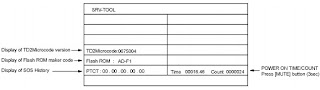Panasonic Viera TC42E5X LCD HDTV - USA - Service Mode - Hotel Mode - SMPS TNPA5608 Schematic - Self Check Mode - Power LED Blinking details
Power Source AC 110-127 V, 60 HzPower Consumption
Rated Power Consumption 85 W
Standby condition 0.1 W
Display panel
Aspect Ratio 16:9
Visible screen size 42” class (42 inches measured diagonally)
Number of pixels 2,073,600 (1,920 (W) × 1,080 (H)) [5,760 × 1,080 dots]
Sound
Speaker 1-way 2 bottom SP System
Audio Output 20 W [10 W + 10 W], (10% THD)
PC signals VGA, WVGA, SVGA, XGA, WXGA, SXGA
Horizontal scanning frequency 31 - 64 kHz
Vertical scanning frequency 59 - 61 Hz
Including TV stand 37.5 lb. (17 kg) NET
TV Set only 30.9 lb. (14 kg) NET
How to enter into the Service Mode
While pressing [VOLUME (--)] button of the main unit, press [INFO] button of the remote control three times within 2 seconds.
Contents of adjustment mode
Value is shown as a hexadecimal number.
Preset value differs depending on models.
After entering the adjustment mode, take note of the value in each item before starting adjustment.
How to exit
Switch off the power with the [POWER] button on the main unit or the [POWER] button on the remote control.
SRV-TOOL: How to access
1. Select [SRV-TOOL] in Service Mode.
2. Press [OK] button on the remote control.
Display of SOS History
SOS History (Number of LED blinking ) indication.
From left side; Last SOS, before Last, three occurrence before, 2nd occurrence after shipment, 1st occurrence after shipment. This indication except 2nd and 1st occurrence after shipment will be cleared by [Self-check indication and forced to factory shipment setting].
POWER ON TIME/COUNT
Note : To display TIME/COUNT menu, highlight position, then press MUTE for 3sec.
Time : Cumulative power on time, indicated hour : minute by decimal
Count : Number of ON times by decimal
Note : This indication will not be cleared by either of the self-checks or any other command.
Exit: Disconnect the AC cord from wall outlet.
Power LED Blinking timing chart
Information of LED Flashing timing chart.
When an abnormality occurs, the protection circuit will operate and reset the unit to standby mode. During this time, the defective block can be identified by the number of blinking times of the Power LED on the front panel of the unit.
SMPS (Power Supply Board) schematic (Circuit Diagram) TNPA5608
Self
Check Mode
1. Press the ‘MENU’ button (on the remote control) and the ‘VOL DOWN’ button on the LCD panel.
2. Press ON/OFF button on the panel to Exit.
Hotel Mode Adjustment
1. Press the ‘VOLUME DOWN’ button on the TV panel and simultaneously press the INPUT button on the remote control 3 times to enter Hotel Mode.
2. Set Hotel mode ‘on/off’, then press ‘EXIT’ to come out.
1. Press the ‘MENU’ button (on the remote control) and the ‘VOL DOWN’ button on the LCD panel.
2. Press ON/OFF button on the panel to Exit.
Hotel Mode Adjustment
1. Press the ‘VOLUME DOWN’ button on the TV panel and simultaneously press the INPUT button on the remote control 3 times to enter Hotel Mode.
2. Set Hotel mode ‘on/off’, then press ‘EXIT’ to come out.
Hotel
Mode
1. Purpose
Restrict a function for hotels.
2. Access command to the Hotel mode setup menu. In order to display the Hotel mode setup menu, enter the following command (within 2 second).
[TV] : Vol [Down] + [REMOTE] : INPUT (3 times).
The Hotel mode setup menu is displayed.
1. Purpose
Restrict a function for hotels.
2. Access command to the Hotel mode setup menu. In order to display the Hotel mode setup menu, enter the following command (within 2 second).
[TV] : Vol [Down] + [REMOTE] : INPUT (3 times).
The Hotel mode setup menu is displayed.
3. To exit the Hotel mode setup menu
Disconnect AC power cord from wall outlet.
Check of the IIC bus lines
How to access
Self-check indication only:
Produce TV reception screen, and while pressing [VOLUME ( - )] button on the main unit, press [OK] button on the remote control for more than 3 seconds.
Self-check indication and forced to factory shipment setting
Produce TV reception screen, and while pressing [VOLUME ( - )] button on the main unit, press [MENU] button on the remote control for more than 3 seconds.
Exit: Disconnect the AC cord from wall outlet.