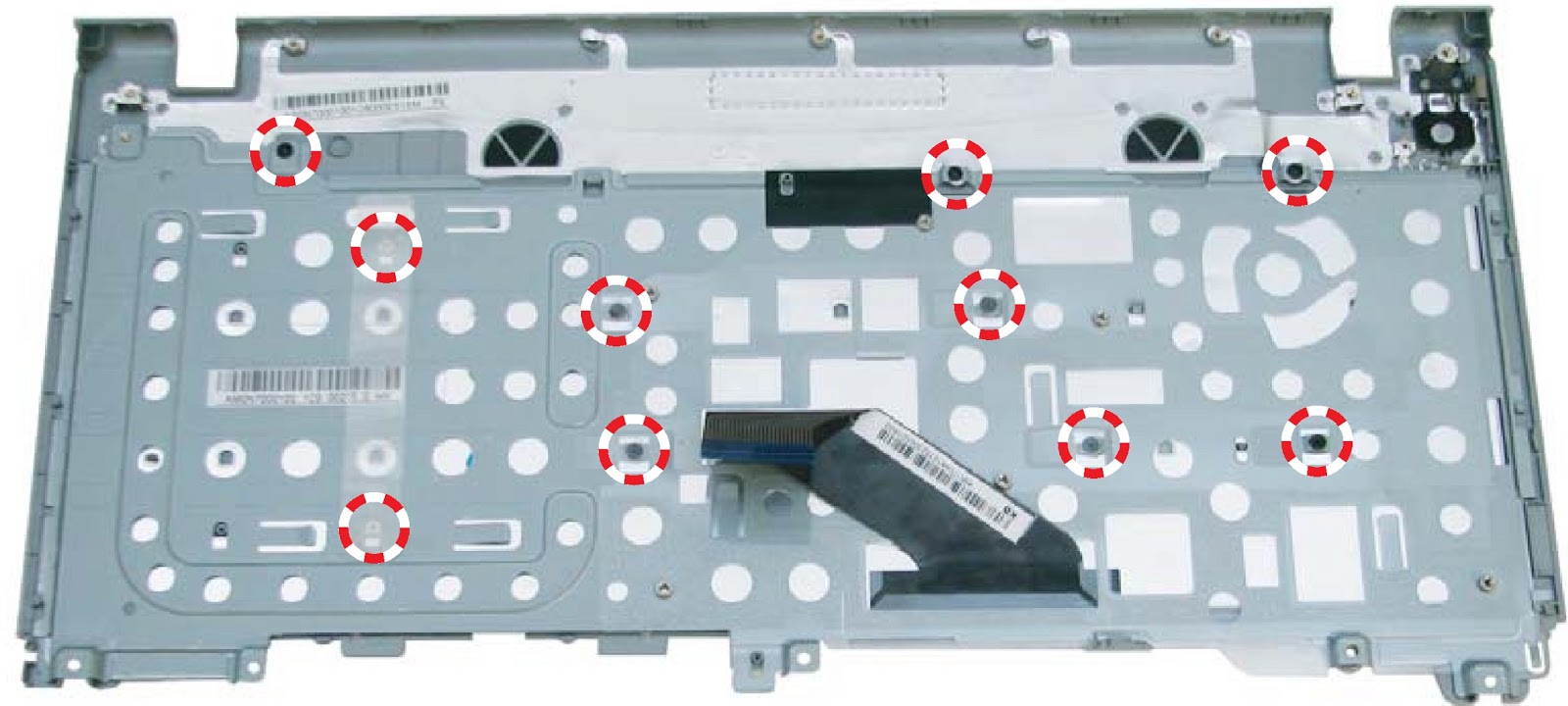POWER BOARD & KEYBOARD REPLACEMENT
- Locate the power board on the underside of the upper cover.
- Remove the screw securing the power board to the upper case.
- Detach the protective tape.
- Lift to remove the power board from the upper case.
INSTALLATION
- Align and place the power board on its slot on the upper case.
- Using the plastic pry, secure the power board adhesive.
- Attach the screw to secure the power board to the upper case.
KEYBOARD REMOVAL
- Remove the protective tape covering the screws.
- Remove the 10 screws securing the keyboard support plate to the upper case.
- Slide up the keyboard support plate to release the upper case latches.
- Lift to remove the keyboard from the upper case.
INSTALLATION