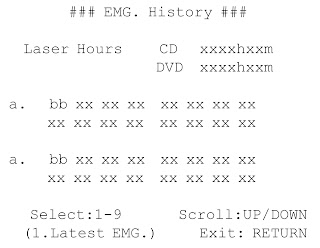STARTING TEST MODE
- Press the STBY/POWER button to turn the power ON.
- Press the [FUNCTION] button to select “DVD”.
- Press three buttons of the STOP - EJECT and [VOLUME +] simultaneously.
- The message “SERVICE IN” is displayed on the fluorescent indicator tube, and the Test Mode Menu is displayed on the monitor screen as follows. (At the bottom of the menu screen, the model name and revision number are displayed).
- To execute each function, select the desired menu and press its number on the remote commander (RM-Z20016).
- To release from test mode, press the STBY/POWER button and turn the power off.
TEST MODE MENU
Emergency History
- On the Test Mode Menu screen, selecting [4] displays the information such as servo emergency history.
- The history information from last 1 up to 10 can be scrolled with “▲/▼” keys. Also, specific information can be displayed by directly entering that number with ten keys.
xxxxhxxm : The laser on total hours. Data below minutes are omitted.
a. : Error number.
bb : Error code.
xx : Not used.
Clearing History Information
- Clearing laser hours: Press the [DVD DISPLAY]and [CLEAR]keys in this order. Both CD and DVD data are cleared.
- Clearing emergency history: Press the [DVD TOP MENU] and [CLEAR]keys in this order.
- Initializing EEPROM data: Press [DVD MENU]and [CLEAR]keys in this order. The data have been initialized when “EEPROM Initialize
- Finished.” message is displayed, press the [RETURN] key to return to the EMG. History screen.
CODE LIST OF EMERGENCY HISTORY
10: Communication to RF amplifier (IC001) failed.
11: Each servo for focus, tracking, and spindle is unlocked.
12: Check sum error of EEPROM (IC204).
14: Communication to servo DSP (IC509) failed, or servo DSP (IC509)
is faulty.
15: Communication to DVD decoder (IC701) failed, or DVD decoder
(IC701) is faulty.
16:Communication to DSD decoder (IC801) failed, or DSD decoder
(IC801) is faulty.
20: Initialization of sled servo failed. It is not placed in
the initial position.
23: Sled servo operation error.
24: Made a request to move the sled servo to wrong position.
30: Tracking balance adjustment error.
31: Tracking gain adjustment error.
33: Focus bias adjustment error.
34: Focus gain adjustment error.
35: Equalizer adjustment error.
40: Focus servo does not operate.
41: With a DVD dual layer disc, focus jump failed.
50: CLV (spindle) servo does not operate.
51: Spindle does not stop.
60: Made a request to seek nonexistent address.
61: Seek error of retry more than regulated times.
70: Control data could not be read.
80: Disc reading failed
Mechanism Error History
On the Test Mode Menu screen, selecting [5] displays the information
of mechanism deck error history.
The history information from last 1 up to 8 can be scrolled
with the “▲/▼”key.
aa : Initialization is completed or not.
FF : Complete the initializing. (normal operation)
11 : Stocker movement (to chucking position) failing in the
midst of initializing the mechanism deck.
12 : Stocker movement (to chucking position) failing in the
midst of initializing the mechanism deck.
1x : Initializing the mechanism deck.
2x : Initializing the mechanism deck.
3x : Initializing the mechanism deck.
41 : Disc eject failing in the midst of initializing the
mechanism deck
4x : Initializing the mechanism deck.
50 : Disc eject failing in the midst of initializing the
mechanism deck.
5x : Initializing the mechanism deck.
A2 : Disc eject failing in the midst of initializing the
mechanism deck.
Ax : Initializing the mechanism deck.
D3 : Disc eject failing in the midst of initializing the
mechanism deck.
Dx : Initializing the mechanism deck.
Ex : Initializing the mechanism deck.
bb : Operating status of mechanism deck at an error
occurred.
(lod sq jcp)
00 : Initializing.
10 to 15 : Open operating.
16 to 19 : Kicking cause open failed.
1A to 1F : Open operating.
20 to 27 : Complete the open operation.
28 : No disc and complete the open operation.
29 to 2F : Complete the open operation.
30 to 3F : Close requesting.
40 to 4F : Open requesting.
50 to 5F : Close operating.
60 to 6F : Complete the chucking operation.
80 to 8F : Complete the release operation. (BU is home
position)
90 to 9F : BU down operating.
A0 to AF : Opening/closing the shutter. Or stationary state
in open/close the shutter is enablement.
B0 to BF : BU up requesting.
C0 to CF : BU down requesting.
D0 to DF : BU upping.
E0 to EF : No disc checking in disc loading
cc : Operating status of table at an error occurred.
(tbl sq jcp)
13 : The rotation stop position determination error of a
table.
11 to 12 : The loading position determination error of
a table
dd : Operating status of mechanism deck at an error
occurred.
(lod op jcp)
00 : Complete the operation.
10 to 1F : Open operating.
20 to 2F : Close operating.
30 to 3F : Release operating.
60 to 6F : Chucking operating.
70 to 7F : Kicking operating.
80 to 8F : Returning the BU to home position. (after kicking)
ee : The status of table operation. (“n” is unfixed)
(tbl op cp)
1n : Rotating in the direction of a forward.
2n : Rotating in the direction of a reverse.