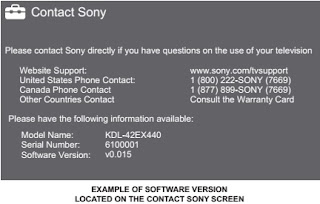SONY KDL-42EX440 KDL-32EX340 KDL-42EX441 - How to enter service mode - LED blinking code details - Firmware Update - Disassemble Procedure - AZ3FK Chassis LCD digital color TV
Television system NTSC: American TV standard ATSC (8VSB
terrestrial): ATSC compliant 8VSB QAM on cable: ANSI/SCTE 07 2000 (Does not
include Cable CARD functionality)
Speaker output KDL-42EX440/KDL-32EX340: 6 W + 6 W KDL-42EX441: 8
W + 8 W
Power requirement 110-240 V AC, 50/60 Hz (U.S.A./Canada/Mexico
120 V AC, 60 Hz)
POWER SUPPLY BOARD
There are 2 different Power Supply Boards used. The type of board depends on the size of LCD Panel. They are:
GL9 for the 32” models
GL10 for the 42” models
There are 3 distinct sections on the power supply:
Standby Supply: Continuously operational as long as AC power is applied, the standby supply generates 3.3V for the circuits requiring power while the unit is turned off. An unregulated 19V line is present to provide power to the main relay, PFC and main power supply at turn-on.
Main Supply: Once the power supply receives a power-on command from the CPU on the Main Board, the main switching supply is turned on to provide a regulated 12V source and Audio 12V.
Converter: Generates the B+ and B- voltages for the LED back-lights.
There are 2 different Power Supply Boards used. The type of board depends on the size of LCD Panel. They are:
GL9 for the 32” models
GL10 for the 42” models
There are 3 distinct sections on the power supply:
Standby Supply: Continuously operational as long as AC power is applied, the standby supply generates 3.3V for the circuits requiring power while the unit is turned off. An unregulated 19V line is present to provide power to the main relay, PFC and main power supply at turn-on.
Main Supply: Once the power supply receives a power-on command from the CPU on the Main Board, the main switching supply is turned on to provide a regulated 12V source and Audio 12V.
Converter: Generates the B+ and B- voltages for the LED back-lights.
LCD PANEL ASSEMBLY
The LCD Panel Assembly includes the LCD Panel, TCON Board and LED Backlight system.
The LCD Panel contains the actual liquid crystals, color filters and polarizer. The liquid crystals are manipulated by the applied voltage to pass a specific
amount of light - from the backlit - depending on the level of voltage applied.
The TCON performs all the control, timing, charge and discharge functions driving the operation of the LCD Panel.
A new LCD Panel Assembly will include the following items:
LCD Panel
Bezel Assembly (includes H Board)
TCON Board
LED Back-light system.
The LCD Panel Assembly includes the LCD Panel, TCON Board and LED Backlight system.
The LCD Panel contains the actual liquid crystals, color filters and polarizer. The liquid crystals are manipulated by the applied voltage to pass a specific
amount of light - from the backlit - depending on the level of voltage applied.
The TCON performs all the control, timing, charge and discharge functions driving the operation of the LCD Panel.
A new LCD Panel Assembly will include the following items:
LCD Panel
Bezel Assembly (includes H Board)
TCON Board
LED Back-light system.
TCON BOARD
The TCON Board communicates between the LCD Panel and the microprocessor on the Main Board.
NOTE: The TCON Board is not available as a replacement part for all models.
The TCON Board communicates between the LCD Panel and the microprocessor on the Main Board.
NOTE: The TCON Board is not available as a replacement part for all models.
UPDATING THE SOFTWARE
The Self Diagnosis function is designed to provide information regarding the problem with the TV, however, there are several issues that may be resolved by updating the TV software to the latest version. Always check the Sony Authorized Service Portal at for any issues that are software related. Most symptoms that are correctable by software updates involve communications issues with other devices or minor glitches in the operation of a specific function. Below is a list of some of the symptoms that may be corrected with a software update:
> Fluctuations in picture brightness
> Intermittent picture freezing or noise
> Problems with certain inputs (especially HDMI)
> Intermittent or distorted audio
> Erratic remote control operation
> TV turns on and off by itself
> Loss of color
> Internet connectivity (internet models only)
> Certain features not working correctly (photo or video file viewing)
The Self Diagnosis function is designed to provide information regarding the problem with the TV, however, there are several issues that may be resolved by updating the TV software to the latest version. Always check the Sony Authorized Service Portal at for any issues that are software related. Most symptoms that are correctable by software updates involve communications issues with other devices or minor glitches in the operation of a specific function. Below is a list of some of the symptoms that may be corrected with a software update:
> Fluctuations in picture brightness
> Intermittent picture freezing or noise
> Problems with certain inputs (especially HDMI)
> Intermittent or distorted audio
> Erratic remote control operation
> TV turns on and off by itself
> Loss of color
> Internet connectivity (internet models only)
> Certain features not working correctly (photo or video file viewing)
SELF
DIAGNOSIS FUNCTION
Critical voltages and circuit operations are monitored by the CPU on the Main Board. If an error is detected the Self Diagnosis function in the TV will force the TV to shut down by the CPU. The monitored circuit in which the fault occurred will automatically cause the CPU to blink the Standby LED in groups of repeating sequences. The number of times the Standby LED blinks indicates the possible cause of the problem. Not all of the available protect codes are used in every model. For example, models that don’t have the local dimming feature do not use the 4X blink error as this circuit is found in models that are back-lit with fluorescent lamps. The information in this section provides guidance in locating the possible component causing the shutdown.
Critical voltages and circuit operations are monitored by the CPU on the Main Board. If an error is detected the Self Diagnosis function in the TV will force the TV to shut down by the CPU. The monitored circuit in which the fault occurred will automatically cause the CPU to blink the Standby LED in groups of repeating sequences. The number of times the Standby LED blinks indicates the possible cause of the problem. Not all of the available protect codes are used in every model. For example, models that don’t have the local dimming feature do not use the 4X blink error as this circuit is found in models that are back-lit with fluorescent lamps. The information in this section provides guidance in locating the possible component causing the shutdown.
VIEWING THE SELF CHECK DIAGNOSIS
HISTORY
When an error is detected, the Self Check screen records the number of times the error occurred. This is helpful in confirming past occurrences of an error, and for determining if an error is intermittent when the customer is not sure what is causing the television to shut down. If the screen displays a “0”, no error has occurred.
> TV must be in Standby mode.
> Press the following buttons on the Remote Commander within a second of each other:
When an error is detected, the Self Check screen records the number of times the error occurred. This is helpful in confirming past occurrences of an error, and for determining if an error is intermittent when the customer is not sure what is causing the television to shut down. If the screen displays a “0”, no error has occurred.
> TV must be in Standby mode.
> Press the following buttons on the Remote Commander within a second of each other:
DISPLAY > Channel 5 > Volume + > POWER
> To access the Self diagnosis history page, press the▼until Self diagnosis history is highlighted.
> Then press ► to view Self
Check screen.
LED BLINKING CODE DETAILS
2X Blink Main Power Error
A loss of REG12V from the power supply triggers this protect event. The usual cause is a failure of the main switching supply. In some instances, excessive loading on the secondary supply lines can cause the switching regulator to stop, or fail again, if a replacement board is installed.
3X Blink DC Regulator/Audio Error
The REG 5V and D3.3V source originating on the Main Board is monitored for low-voltage conditions by the CPU. A failure causing a 3X shutdown requires replacing the Main Board.
4X Blink Balancer Error
NOT USED IN THIS MODEL SERIES.
5X Blink TCON Error/Panel Error
The 5X blink protection mode indicates a communications error with the timing control circuits (TCON Board) has occurred. If the TCON Board is available for replacement, replace it, if not, replace the LCD Panel Assembly. In rare cases a loose or defective LVDS cable could also be the cause.
A loss of REG12V from the power supply triggers this protect event. The usual cause is a failure of the main switching supply. In some instances, excessive loading on the secondary supply lines can cause the switching regulator to stop, or fail again, if a replacement board is installed.
3X Blink DC Regulator/Audio Error
The REG 5V and D3.3V source originating on the Main Board is monitored for low-voltage conditions by the CPU. A failure causing a 3X shutdown requires replacing the Main Board.
4X Blink Balancer Error
NOT USED IN THIS MODEL SERIES.
5X Blink TCON Error/Panel Error
The 5X blink protection mode indicates a communications error with the timing control circuits (TCON Board) has occurred. If the TCON Board is available for replacement, replace it, if not, replace the LCD Panel Assembly. In rare cases a loose or defective LVDS cable could also be the cause.
6X Blink Back-light Converter System
Failure
If the converter circuits fails to generate high voltage or one or more of the backlight fails to light, the television will shut down and display this diagnostics error.
If the converter circuits fails to generate high voltage or one or more of the backlight fails to light, the television will shut down and display this diagnostics error.
7X Blink Temperature Failure
A digital thermometer IC located on the Main Board provides a temperature reading of the chassis and LCD Panel. If the temperature exceeds a predetermined point the TV will shut down. If this problem occurs immediately at turn-on, the temperature sensing IC has failed and replacing the Main
Board is required. If this occurs after the TV has been running for a while, check for ventilation issues that could cause the TV to run hotter than normal.
A digital thermometer IC located on the Main Board provides a temperature reading of the chassis and LCD Panel. If the temperature exceeds a predetermined point the TV will shut down. If this problem occurs immediately at turn-on, the temperature sensing IC has failed and replacing the Main
Board is required. If this occurs after the TV has been running for a while, check for ventilation issues that could cause the TV to run hotter than normal.
SOFTWARE UPDATES FOR CUSTOMERS
The subject of software updates is very important. The televisions of today have advanced to the point where they are not simply a television anymore.
They are evolving into devices that are designed to integrate with numerous other devices found in the home. Some examples are: portable audio and video devices, still cameras, home computer networks and accessing the internet to name a few. Communications with these varying devices requires that the television be compatible with varying communications protocols. Although standards are detailed for each of these protocols, the real world dictates that
occasional errors may occur that could prevent devices from operating or communicating properly. Keeping the software in the television up-to-date is a procedure that is normally handled by the owner of the television. Most customers who own computers and other digital devices are familiar with and are accustomed to updating the software in their products. If a customer contacts the Sony Customer Support Center and it is deemed to be correctable with a software update, the issue is handled at the customer level. Software updates can be performed by:
The subject of software updates is very important. The televisions of today have advanced to the point where they are not simply a television anymore.
They are evolving into devices that are designed to integrate with numerous other devices found in the home. Some examples are: portable audio and video devices, still cameras, home computer networks and accessing the internet to name a few. Communications with these varying devices requires that the television be compatible with varying communications protocols. Although standards are detailed for each of these protocols, the real world dictates that
occasional errors may occur that could prevent devices from operating or communicating properly. Keeping the software in the television up-to-date is a procedure that is normally handled by the owner of the television. Most customers who own computers and other digital devices are familiar with and are accustomed to updating the software in their products. If a customer contacts the Sony Customer Support Center and it is deemed to be correctable with a software update, the issue is handled at the customer level. Software updates can be performed by:
Customer Manual Downloads
Software updates can be accessed by the customer from the Sony Support Site where they can be downloaded and placed on a USB thumb drive to be loaded onto the TV. The instructions for downloading the software file vary from chassis to chassis and sometimes from model to model. The customer is provided with the instructions to properly format the USB thumb drive, unzip the file, and the procedures for loading the software into the television.
Software updates can be accessed by the customer from the Sony Support Site where they can be downloaded and placed on a USB thumb drive to be loaded onto the TV. The instructions for downloading the software file vary from chassis to chassis and sometimes from model to model. The customer is provided with the instructions to properly format the USB thumb drive, unzip the file, and the procedures for loading the software into the television.
SOFTWARE
UPDATES FOR SERVICES
Replacement Main Boards are now stocked with basic software. Once the replacement board is installed in the TV, the most current software needs to be installed using a USB thumb drive containing the necessary software. This new method of supplying Main Boards significantly reduces the complexity of replacing the Main Boards. Information about the LCD panel is stored on the TCON circuits. This information is automatically loaded onto the Main Board when the TV is powered up. With the correct software version the Main Board and/or the TCON can be replaced more efficiently. The software update and procedures for the software installation are located on the Sony Authorized Service Portal.
Replacement Main Boards are now stocked with basic software. Once the replacement board is installed in the TV, the most current software needs to be installed using a USB thumb drive containing the necessary software. This new method of supplying Main Boards significantly reduces the complexity of replacing the Main Boards. Information about the LCD panel is stored on the TCON circuits. This information is automatically loaded onto the Main Board when the TV is powered up. With the correct software version the Main Board and/or the TCON can be replaced more efficiently. The software update and procedures for the software installation are located on the Sony Authorized Service Portal.
CHECKING THE SOFTWARE VERSION
The easiest way to check the version of software that is
currently on the TV is to access the Contact Sony screen by using the customer
menu.
EXAMPLES OF SOFTWARE CORRECTABLE SYMPTOMS
Always check the Sony Authorized Servicer Portal for any known and/or listed issues that are software related. Most symptoms that are correctable by software updates involve communications issues with other devices or minor glitches in the operation of a specific function. Below is a list of some of the symptoms that may be corrected with a software update:
Fluctuations in picture brightness
Intermittent picture freezing or noise
Problems with certain inputs (especially HDMI)
Intermittent or distorted audio
Erratic remote control operation
Unit turns on and off by itself
Loss of color
Internet connectivity (internet models only)
Certain features not working correctly (photo or video file viewing)
Always check the Sony Authorized Servicer Portal for any known and/or listed issues that are software related. Most symptoms that are correctable by software updates involve communications issues with other devices or minor glitches in the operation of a specific function. Below is a list of some of the symptoms that may be corrected with a software update:
Fluctuations in picture brightness
Intermittent picture freezing or noise
Problems with certain inputs (especially HDMI)
Intermittent or distorted audio
Erratic remote control operation
Unit turns on and off by itself
Loss of color
Internet connectivity (internet models only)
Certain features not working correctly (photo or video file viewing)
The primary circuits in the AZ3FK chassis consist of a Main
Board (A Board), Power Supply Board (GL9 for the 32” models and GL10 for the
42” models), the LCD Panel Assembly includes the Bezel Assembly, the IR Board
(H Board) and the TCON Board.
DISASSEMBLE PROCEDURE
> Gently place the TV face down onto a soft cloth and remove 3
screws from the bottom of Table-Top Stand.
> To avoid damaging the AC Power Supply Cord, remove the screw
from the AC Cover and disconnect the AC Power Cord.
> Remove the remaining 14 screws from the Rear Cover.
> Gently hold down the Rear Cover from the center, and then
carefully lift the Rear Cover from the bottom.