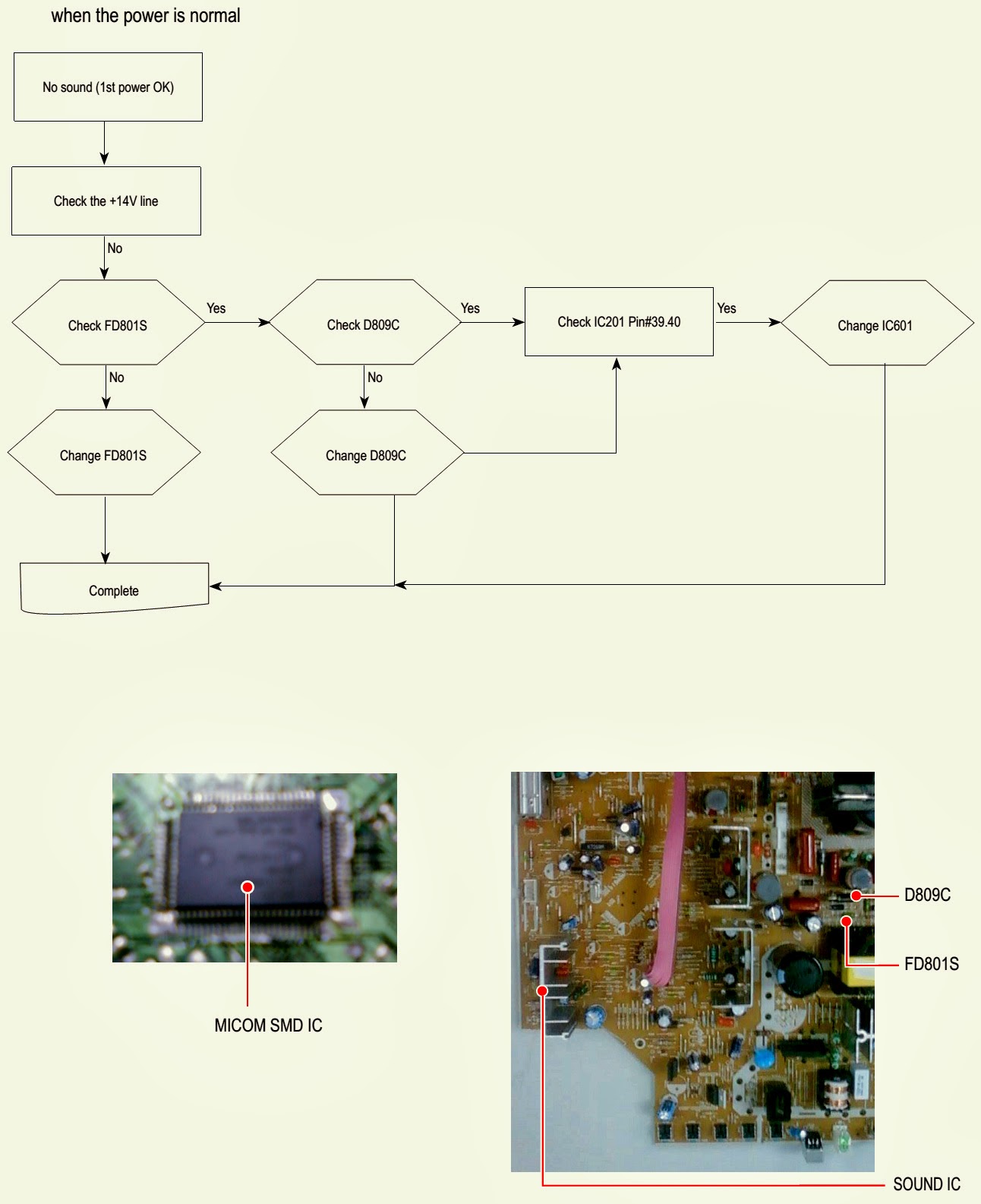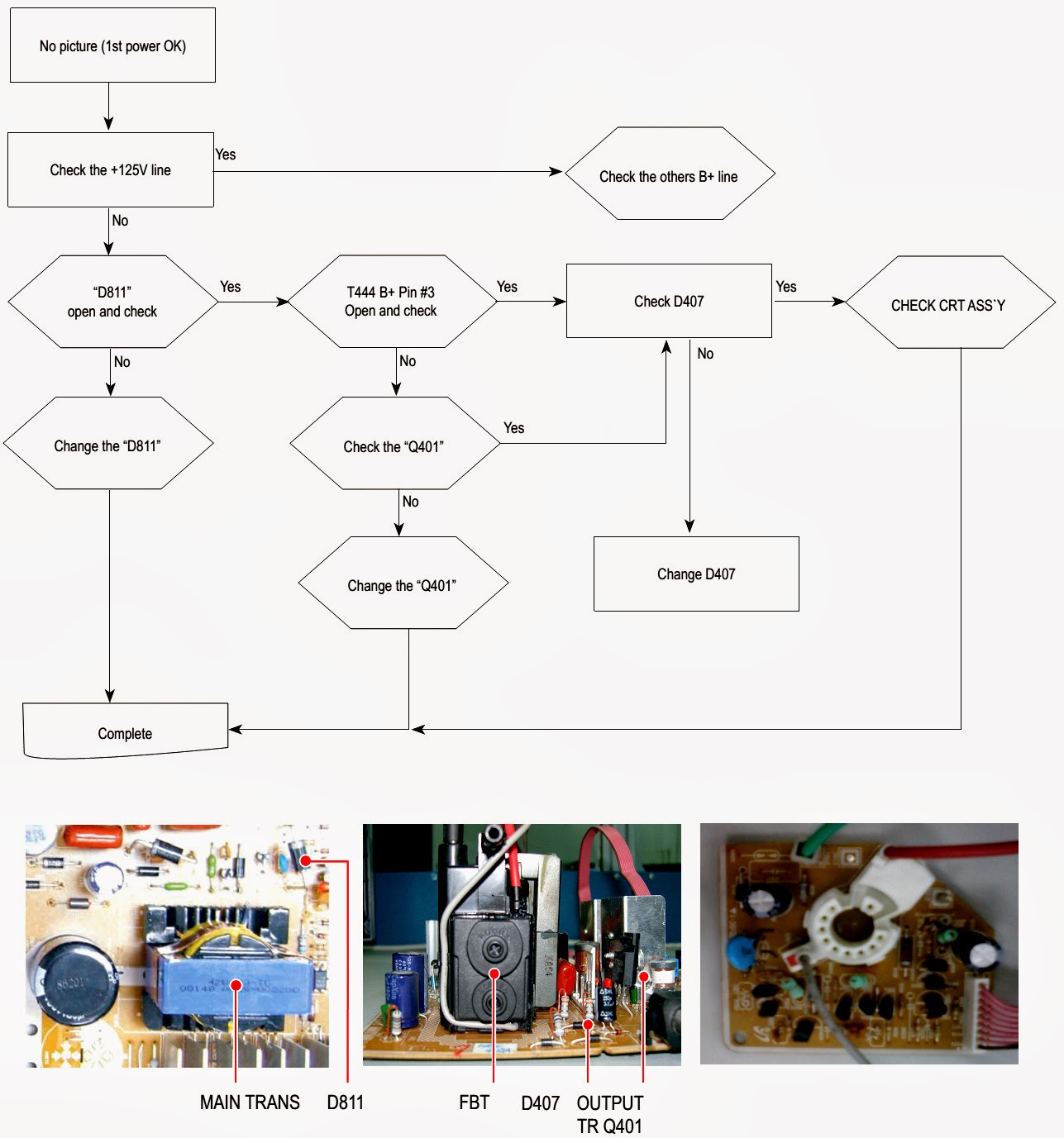TROUBLESHOOTING
Troubleshooting by the Checksum
Diagnosis of trouble by the checksum is neither reliable nor
convenient.
You can only use the checksum of the current direct-view TV
to determine whether the software is corrupted or not.
The Checksum value is determined according to the version of
the software loaded on the set.
Therefore, you can determine whether the software has been
properly downloaded, if you know the correct checksum for that version of the
software.
You can check the checksum according in the following order.
Factory Mode → Checksum → Enter → Output Checksum (e.g.0xab2b)
Checksum Examples
T-SIXNSAM -1000.0 Checksum = XXXX
LED BLINKING
CLICK ON THE PICTURES TO MAGNIFY
NO POWER
NO SOUND
NO PICTURE