Loewe Xelos A 26 - Xelos A 32 - Xelos A 37 - Modus L 42 - Modus L 37 - Modus L 32 - Modus L 42 LCD - L 2650
Used ICs in the SMPS: L5973D
– LTC3728LXCUH – MC33262 – STB12NM50(FET) – L6599 – MC33079 – MP7782 – L4973D5.1
On the local control press function key "M" 1 time, afterwards press repeated the Right-Arrow-Button (inner ring) on the remote control, until indication "Service" will be marked and within a second press button "Menu" on the remote control
SMPS CIRCUIT DIAGRAM
Hard disc replacement
Dismounting of hard disc
Note: The hard disc drive is not screwed together with set but plugged onto mounting plate (picture 2, arrows C) at four points (picture 3, arrows D).
1. Unplug connector from hard disc drive (picture 1, arrows A and B).
2. Move hard disc carefully 14 mm to left.
3. Remove hard disc from mounting plate and place it on a soft base.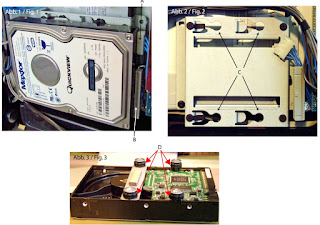
Note: The hard disc drive is not screwed together with set but plugged onto mounting plate (picture 2, arrows C) at four points (picture 3, arrows D).
1. Unplug connector from hard disc drive (picture 1, arrows A and B).
2. Move hard disc carefully 14 mm to left.
3. Remove hard disc from mounting plate and place it on a soft base.
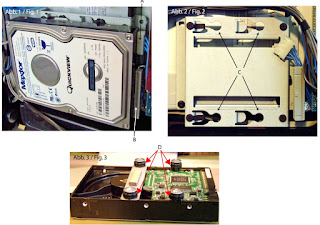
Installing the hard disc
Follow the above instructions in reverse direction.



