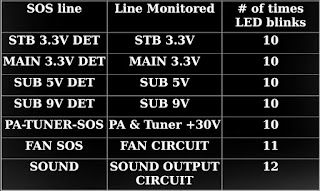Panasonic Plasma TV - Troubleshooting - 1
* A short circuit on the voltage lines.
HD Step Up Models TH-50PX500 - TH-42PX500 - TH-58PX600 - TH-50PX600 - TH-42PX600
HD Leader Models TH-50PX50 - TH-42PX50 - TH-37PX50 - TH-58PX60 - TH-50PX60 - TH-42PX60 - TH-37PX60
SD Leader Models TH-42PD50 - TH-42PD60
SD Leader Models TH-42PD50 - TH-42PD60
* Over-voltage condition.
* Abnormality in the Control Drive Pulse circuit i.e. SC, SS, SU or SD boards.
* Missing source voltage to the PA board (STB14V) from P board.
* Missing output voltage from the PA board to the DG board.
* Missing 15V or Vsus on either SS or SC board while the control drive pulses from the D board are being provided.
D
Board SOS detect
DG
Board SOS detect
PA Board Test Points
LED
BLINKING 10 TIMES
When
the power LED blinks 10 times right after the Plasma TV has been plugged in to
the AC source, the possible defective boards are:
P
Board
PA Board
DG Board
H Board
DT Board
PA Board
DG Board
H Board
DT Board
How to Rule out the P Board
Use a Peak Hold Meter for voltage reading
NOTE: Follow this procedure when the click sound of the relay can be heard after the unit is plugged in.
1. If the relay does not click, check the STB 5V from the P board. If the STB 5V is missing, the P board may be defective. (If STB 5V is OK, the DG board may be defective.
2. Disconnect Connector P10 on the P board. (Make sure that the TV is unplugged)
3. Because you only have 2 – 3 seconds to measure the STB14V, place your meter’s probe at pin 1 of connector 10 of the P board before plugging the TV in to the AC line.
4. Plug the TV in to the AC line while still holding the probe at Pin 1.
5. Check to see if the 14V comes up. If it does not come up the P board is defective. If it does, (since it may take some involvement to determine which of the PA or DG board is defective) it is OK to order both the PA and DG board together.
To
rule out H Board
1. Disconnect
connector H40 then plug Plasma TV to AC line.
2. If the power LED stops blinking, the H board may be defective; otherwise another board is causing the problem.
NOTE: It is recommended that the PA board be replaced at the same time if the H board is suspected to be defective and will be replaced.
2. If the power LED stops blinking, the H board may be defective; otherwise another board is causing the problem.
NOTE: It is recommended that the PA board be replaced at the same time if the H board is suspected to be defective and will be replaced.
To
rule out the DT (Digital Tuner) Board
1. Remove
the DT board and then plug the Plasma TV into an AC source.
Note: When the DT board is removed, the unit will still power up but all functions are disabled due to the lack of data communication.
2. If the power LED stops blinking the DT may be defective otherwise, another board is causing the problem.
3. Other possible causes of blinking are the PA or DG board.
Note: When the DT board is removed, the unit will still power up but all functions are disabled due to the lack of data communication.
2. If the power LED stops blinking the DT may be defective otherwise, another board is causing the problem.
3. Other possible causes of blinking are the PA or DG board.
LED
BLINKING 5 TIMES
This
blinking code is caused by abnormalities in the 5V voltage supply line.
Other possible cause is a problem in Vda supply voltage line.
Other possible cause is a problem in Vda supply voltage line.
Other Cause of 5V SOS
The Power LED can also blink 5 times if the Vda voltage is shorted. This is normally
caused by the Panel demultiplexer ICs.
Procedure to properly isolate C Board
When the ribbon cables from the D board to the C boards are disconnected in order to isolate the C boards, the LED will blink 6 times.
• To properly isolate the C boards to avoid 6 blinks, TP9387 (on the D board) should be grounded by a
1Kohm resistor.
Note: The next slide will show reasons why SOS 6 blinks is generated when the ribbon cables are removed.
• The Vda connector should also be disconnected.
Fan
SOS
To
determine if the fan is the cause of the 11 blinks, simply use a peak hold
meter to determine if pin 3 of the fan connector goes high before shut-down.
• If it does, the fan is defective.
• If not, check the other fans and the fan drive circuitry.
• If it does, the fan is defective.
• If not, check the other fans and the fan drive circuitry.
No
Video and No OSD
Determining
whether a no video or no OSD symptom is caused by the video process or the
panel drive circuit
Isolation
of SC & SS Board
If
any of the connectors providing the 15V or Vsus voltage to the SC or SS board
is disconnected, while the connectors providing the scan and sustain drive
pulses are present coming from the D board, the Plasma TV will shut-down.
Isolation
of SC Board
SC2, SC23 & SC20 Disconnected:
In this condition, when the SC2 SC20 & SC23 are disconnected the SC board is completely isolated from sources (P and D board).
The power LED stays on and the panel is primed.
Expectations when isolating SC Board
The
SC board could be isolated from the driver boards (SU&SD)
Sometimes
the TV will go into Shut-down indicating that the problem is located on the SC
Board. This does not necessarily mean that the SC board is the cause of the
Problem. When this occurs, disconnect both
the SU and the SD boards from the SC board.
To
disconnect, remove the 2 screws holding each of these boards in place and
disconnect SC41, SU45, SD46 and SC42.
Sometimes the TV may not go into Shutdown, when there is a scan problem. This symptom seems to be caused by a defective D or SC board. When in reality, it is caused by the SU board.
When this occurs, disconnect the SU board from the SC board. Disconnecting the SU board yields a good picture at the bottom half of the screen and a completely black area in the upper half of the screen.
Isolation of SU Board.
Screen-shot – defective SU
Isolation of SD Board
Click on the pictures to magnify
Continued by next post