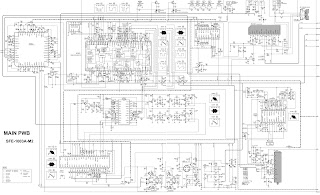STR
G5624-F8 – CXA2134AQ-X – TM8812CSANG3PF2 – TA1218AN – TC90A49P – M52342SP – AT24C04
– 20D303
ADJUSTMENT OF B1 POWER SUPPLY).The high voltage applied to the picture tube must conform with that specified in Service manual. Excessive high voltage can cause an increase in X-Ray emission, arcing and possible component damage, therefore operation under excessive high voltage conditions should be kept to a minimum, or should be prevented. If severe arcing occurs, remove the AC power immediately and determine the cause by visual inspection (incorrect installation, cracked or melted high voltage harness, poor soldering, etc.). T o maintain the proper minimum level of soft X-Ray emission, components in the high voltage circuitry including the picture tube must be the exact replacements or alternatives approved by the manufacturer of the complete product.
Do not check high voltage by drawing an arc. Use a high voltage meter or a high voltage probe with a VTVM. Discharge the picture tube before attempting meter connection, by connecting a clip lead to the ground frame and connecting the other end of the lead through a 10kΩ 2W resistor to the anode button.
1. Receive the black-and-white signal. (Color off)
2. Connect the DC voltmeter to[B1]connector [1] pin (TP-91) and TP-E(Ground) (B1 connector [3] pin).
3. Confirm that the voltage is DC134V±2V.
Circuit (Schematic) Diagram
How
to enter the SERVICE MENU.
Press the SLEEP TIMER key and set the SLEEP TIMER for [0 MIN].
Then press the DISPLAY key and VIDEO STATUS key of the remote control unit at the same time to enter the SERVICE MENU screen.
Press the SLEEP TIMER key and set the SLEEP TIMER for [0 MIN].
Then press the DISPLAY key and VIDEO STATUS key of the remote control unit at the same time to enter the SERVICE MENU screen.
SERVICE
MENU screen selection
In SERVICE MENU, press the MENU ▼/▲(CH-/+) key to select any of the SUB MENU items. (The letters of the selected items are displayed in yellow.)
In SERVICE MENU, press the MENU ▼/▲(CH-/+) key to select any of the SUB MENU items. (The letters of the selected items are displayed in yellow.)
Enter
the any setting ( adjustment ) mode
1.V/C (S),
1.V/C (S),
2.DEF
(D),
3.SOUND
(A),
4.OTHERS
(F),
5.PIP
(P),
6.3L
Y/C (LYC),
7.LOW
LIGHT,
8.HIGH
LIGHT,
9.RF
AFC
10.VCO
11.I2C
BUS
12.SYSTEM
(SYS) mode.
1)
If select any of 1.V/C (S) / 2.DEF (D) / 3.SOUND (A) / 4.OT HERS (F) / 5.PIP
(PIP) / 6.3L Y/C (LYC) / 7.LOW LIGHT / 8.HIGH LIGHT / 9.RF AFC / 10.VCO / 11.I2C
BUS /12.SYSTEM (SYS) items, and the MENU / (VOL-/+) key is pressed from SERVICE
MENU ( MAIN MENU ).
The settingsSetting method
1) MENU ▼/▲ (CH-/+) key. Select the
SETTING ITEM.
2) MENU / (VOL-/+) key. Setting (adjust) the SETTING VALUE of the SETTING ITEM.
When the key is released the SETTING VALUE will be stored (memorized).
3) EXIT key. Returns to the previous screen.
2) MENU / (VOL-/+) key. Setting (adjust) the SETTING VALUE of the SETTING ITEM.
When the key is released the SETTING VALUE will be stored (memorized).
3) EXIT key. Returns to the previous screen.
Releasing the SERVICE MENU
1) After returning to the SERVICE MENU upon completion of the setting (adjustment) work, press the EXIT key again.
[1. Adjustment of the SERVICE MENU is made on the basis of the initial setting values ; however, the new setting values which set the screen in its optimum condition may differ from the initial setting.
2. Do no t change the initial Setting Values of the Setting (Adjustment) items not listed In “ADJUSTMENT”.]
BASIC
OPERATION OF SERVICE MENU
In
general, basic setting (adjustments) items or verification are performed in
the SERVICE MENU.
(1) V/C (S) ・・・・・・・・・・・・・・・・・・・・・ This set the setting values (adjustment values) of the VIDEO/CHROMA circuits.
(2) DEF (D) ・・・・・・・・・・・・・・・・・・・・ This set the setting values (adjustment values) of the DEFLECTION circuit.
(3) SOUND (A) ・・・・・・・・・・・・・・・・・ This set the setting values (adjustment values) of the AUDIO circuit.
(4) OTHERS (F) ・・・・・・・・・・・・・・・・ This is used when the OTHERS MODE is verified. [Do not adjust]
(5) PIP (PIP) ・・・・・・・・・・・・・・・・・・・ This set the setting values(adjustment values) of the PICTURE-IN-PICTURE
(6) 3L Y/C (LCY) ・・・・・・・・・・・・・・・・This is used when the 3L Y/C MODE is verified.
(7) LOW LIGHT ・・・・・・・・・・・・・・・・・This sets the setting values (adjustment values) of the WHITE BALANCE circuit.
(8) HIGH LIGHT ・・・・・・・・・・・・・・・・ This sets the setting values (adjustment values) of the W HITE BALANCE circuit
(9) RF AFC ・・・・・・・・・・・・・・・・・・・・ This is used when the RF AFC MODE is verified. [Do not adjust]
(10)VCO ・・・・・・・・・・・・・・・・・・・・・・・ This is used when the IF VCO is adjusted.
(11)I 2C BUS ・・・・・・・・・・・・・・・・・・・・ This is used when ON/OFF of the I2C BUS CTRL is set. [Fixed ON]
(12)SYSTEM (SYS) ・・・・・・・・・・・・・・ This is used when the SYSTEM is verified.
(1) V/C (S) ・・・・・・・・・・・・・・・・・・・・・ This set the setting values (adjustment values) of the VIDEO/CHROMA circuits.
(2) DEF (D) ・・・・・・・・・・・・・・・・・・・・ This set the setting values (adjustment values) of the DEFLECTION circuit.
(3) SOUND (A) ・・・・・・・・・・・・・・・・・ This set the setting values (adjustment values) of the AUDIO circuit.
(4) OTHERS (F) ・・・・・・・・・・・・・・・・ This is used when the OTHERS MODE is verified. [Do not adjust]
(5) PIP (PIP) ・・・・・・・・・・・・・・・・・・・ This set the setting values(adjustment values) of the PICTURE-IN-PICTURE
(6) 3L Y/C (LCY) ・・・・・・・・・・・・・・・・This is used when the 3L Y/C MODE is verified.
(7) LOW LIGHT ・・・・・・・・・・・・・・・・・This sets the setting values (adjustment values) of the WHITE BALANCE circuit.
(8) HIGH LIGHT ・・・・・・・・・・・・・・・・ This sets the setting values (adjustment values) of the W HITE BALANCE circuit
(9) RF AFC ・・・・・・・・・・・・・・・・・・・・ This is used when the RF AFC MODE is verified. [Do not adjust]
(10)VCO ・・・・・・・・・・・・・・・・・・・・・・・ This is used when the IF VCO is adjusted.
(11)I 2C BUS ・・・・・・・・・・・・・・・・・・・・ This is used when ON/OFF of the I2C BUS CTRL is set. [Fixed ON]
(12)SYSTEM (SYS) ・・・・・・・・・・・・・・ This is used when the SYSTEM is verified.
MEMORY
IC REPLACEMENT
The
memory IC stores data for proper operation of the video and deflection
circuits. When replacing the memory IC,
be sure to use an IC containing this (initial value) data.
Power
off. Switch off the power and disconnect
the power cord from the outlet.
Replace the memory IC. Be sure to use a memory IC written with the initial setting data.
Power on. Connect the power cord to the outlet and switch on the power.
Replace the memory IC. Be sure to use a memory IC written with the initial setting data.
Power on. Connect the power cord to the outlet and switch on the power.
Confirm
the system constant value.
How
to enter the SYSTEM (SYS).
1) Press the SLEEP TIMER key and set SLEEP TIMER for [0 min].
2) Before disappear the display of SLEEP TIMER settings, simultaneously press the DISPLAY key and VIDEO STATUS key of the remote control unit.
3) The SERVICE MENU screen of Fig.1 is displayed.
4) While the SERVICE MENU is displayed, select the SYSTEM(SYS) item with MENU▼/▲ (CH-/+) keys, and the MENU / (VOL-/+) keys is pressed, the screen will be displayed.
5) Refer to the SYSTEM (SYSTEM CONSTANT) TABLE 1 and check the setting items. If the value is different, select the setting item with the MENU ▼/ ▲ (CH-/+) keys and adjust the setting with the MENU / (VOL-/+) keys. (The letters of the selected item are displayed in yellow.)
6) When adjustment has completed, the values store into memory IC automatically
7) Press the EXIT key twice to return the normal screen.
1) Press the SLEEP TIMER key and set SLEEP TIMER for [0 min].
2) Before disappear the display of SLEEP TIMER settings, simultaneously press the DISPLAY key and VIDEO STATUS key of the remote control unit.
3) The SERVICE MENU screen of Fig.1 is displayed.
4) While the SERVICE MENU is displayed, select the SYSTEM(SYS) item with MENU▼/▲ (CH-/+) keys, and the MENU / (VOL-/+) keys is pressed, the screen will be displayed.
5) Refer to the SYSTEM (SYSTEM CONSTANT) TABLE 1 and check the setting items. If the value is different, select the setting item with the MENU ▼/ ▲ (CH-/+) keys and adjust the setting with the MENU / (VOL-/+) keys. (The letters of the selected item are displayed in yellow.)
6) When adjustment has completed, the values store into memory IC automatically
7) Press the EXIT key twice to return the normal screen.