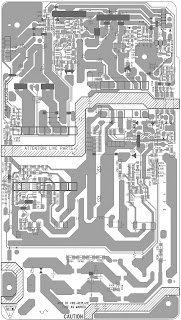HK BDS 270 - 2.1-channel 3-D Blu-ray home cinema receiver
HK BDS 570 - 5.1-channel 3-D Blu-ray home cinema receiver
Continuous average power, stereo model: 65 watts per channel, 20Hz – 20kHz, @ <0.1% THD, both channels driven into 6 ohms.Multichannel power (BDS 570 only): 65 watts per channel, 20Hz – 20kHz, @ <0.1% THD, into 6 ohms.
Supported disc formats: 5-inch (12cm) or 3-inch (8cm) BD-Video (single-layer or double-layer), DVD-Video, DVD+R/+RW, DVD-R/-RW, CDDA (CD digital audio), CD-R/RW discs.
Region code (BD/DVD): A/1 (USA); B/2 (EU)
Video signal system: NTSC (USA) or PAL (EU)
Television format: NTSC or PAL (selectable)
Weight: 14.3 lb (6.5kg) (BDS 570); 14 lb (6.4kg) (BDS 270)
Firmware update [Software update]
1. Power on and press "SETTINGS" button and ‘Left’
button on the remote control to check the SW version info .
2) Select and match upgrade package by the SW version info, for example ,
BDS270_EU VX.XX.XX, you must select the package HK_BDS270_EU_VX.XX.XX
3) Unzip the package, copy the ‘UPG’ folder to the root folder on an USB disc
OR
4) Start the CD Burning software and create a new CD project (Data Disc) .
5) Burn the UPG folder onto a blank CDR.
3) Unzip the package, copy the ‘UPG’ folder to the root folder on an USB disc
OR
4) Start the CD Burning software and create a new CD project (Data Disc) .
5) Burn the UPG folder onto a blank CDR.
Software upgrade
Upgrade software via USB Flash Drive
1. Plug in the USB stick mentioned in Preparation step 3).
2) Power on and press "SETTINGS" button to open the Settings menu.
3) Navigate to General Settings => ‘System’ => System Upgrade => USB.
4) Press ‘OK” to start upgrade.
5) Unit shuts down when upgrade successful (about 2Min).
Upgrade software via CDR.
1. Insert the upgrade CD.
2) Power on and press "SETTINGS" button, invoke the Settings menu
3) Navigate to General Settings => ‘System’ -> System Upgrade => Disc
4) Press ‘OK” to start upgrade.
5) Unit shuts down when upgrade successful (about 5Min)
2) Power on and press "SETTINGS" button, invoke the Settings menu
3) Navigate to General Settings => ‘System’ -> System Upgrade => Disc
4) Press ‘OK” to start upgrade.
5) Unit shuts down when upgrade successful (about 5Min)
SMPS Circuit diagram and PWB [Click on the pictures to magnify]
Amp: R&SR output
Amp: L&SL output
Amp: C output
Amp DSP
Regional Coding
BDS receivers sold in the USA are designed only for playback of discs with Blu-ray Disc region code a and DVD region code 1 information, or for discs that do not contain any region code information. BDS receivers sold in Europe are designed only for playback of discs with Blu-ray Disc region code B and DVD region code 2 information, or for discs that do not contain region code information.
BDS receivers sold in the USA are designed only for playback of discs with Blu-ray Disc region code a and DVD region code 1 information, or for discs that do not contain any region code information. BDS receivers sold in Europe are designed only for playback of discs with Blu-ray Disc region code B and DVD region code 2 information, or for discs that do not contain region code information.
Copy Protection
BDS receiver is in compliance with HDCP (High-Definition copy protection), and a video display connected via the HDMI output must also be HDCP-compliant. the BDS receiver supports rovi copy protection. on Blu-ray Disc recordings and DVD discs that include a copy-protection code, if the contents of the disc are copied using a VCR, the copy-protection code prevents the videotape copy from playing normally.
BDS receiver is in compliance with HDCP (High-Definition copy protection), and a video display connected via the HDMI output must also be HDCP-compliant. the BDS receiver supports rovi copy protection. on Blu-ray Disc recordings and DVD discs that include a copy-protection code, if the contents of the disc are copied using a VCR, the copy-protection code prevents the videotape copy from playing normally.
If you have difficulty accessing the Internet while using
a BD-Live disc, press the Settings button and navigate to the network Setup
menu. Select “test connection.” If the BDS receiver is able to access the
Internet, then the computer server the BD-Live disc is trying to access may be
at fault. check the disc jacket for more information or contact the content
provider. If the “test connection” function fails, contact your Internet
service provider (ISp) to obtain the correct settings for the BDS receiver’s Ip
configuration menu. If the problem
persists, contact your ISP for further assistance.
BDS receiver can play Mp3 (up to 320kbps bitrate) audio
files, display JPEG photos and show MPEG 1 (layer 1), MPEG 2 (layers 2 and 3),
and DivX home theater profile audio/video files stored on a USB device or a CD
data disc.
IMPORTANT: Only media in the FAT32 file system are compatible with your BDS receiver.
IMPORTANT: Only media in the FAT32 file system are compatible with your BDS receiver.