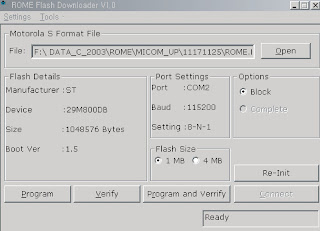TO UPGRADE FLASH ROM
PANEL CHECK
Install the Flash Downloader
Connect Set (Service Jack) and Jig Cable to execute Program
Update.
Flash Downloader program update
Before Turning on the set, click "connect” which is
under of OSD Screen.
Turn on the Set.
Especially for LE32R51BX, You have to check Panel Maker
Because of different adjustments as follows.
First of all, check the label rating.
LABEL RATING FILE
If nothing is printed in place of “X” you could consider
S(sec) panel mark.
If Panel Mark is "A", set the factory mode
indicating as follows.
Option Byte
- Inch Option 32"
- Gamma 32"AUO
- Panel Option AUO
Others are same shown
FACTORY DATA
ALIGNMENTS & ADJUSTMENTS
White Balance
SVP-EX
{Click on Tables to Zoom In}
Adjust
Spread spectrum