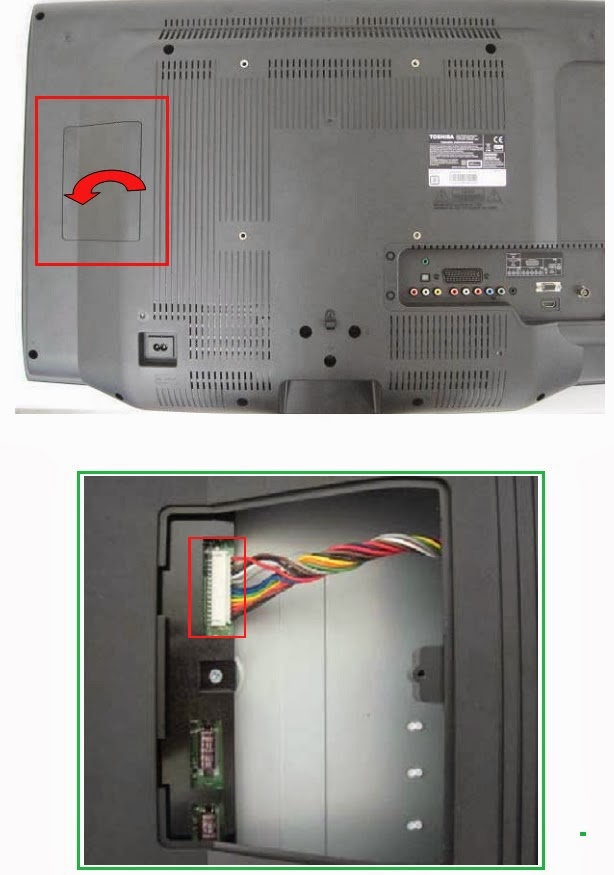DISASSEMBLY
Remove the three screws securing the pedestal stand, and then remove
the stand.
Remove the fifteen screws securing the rear panel cover.
CLICK ON THE PICTURES TO ZOOM IN
Open and remove the left rear panel door.
Disconnect the inverter cables from the power board.
Remove the tape and release the LVDS cable from the panel.
Detach the panel from the front cover.
Remove the screws securing the control board, detach the control board
and then release the control cable.
Separate the control board from its plastic bracket.
Remove the screw securing the IR board, and then disconnect the IR
cable from the IR board.
Remove the seven screws on the main board (left), six screws on the
power board (right), and eleven springs on them.
Detach the right and left speakers, and then disconnect the speaker
cable.
Turn the power board over, disconnect the AC and power cables from the
power board, and then remove the power board.
Remove the four screws securing the DVD module.
Disconnect all the cables from the DVD module and the main board.
Pull out the AC cable from the back cover of the TV.