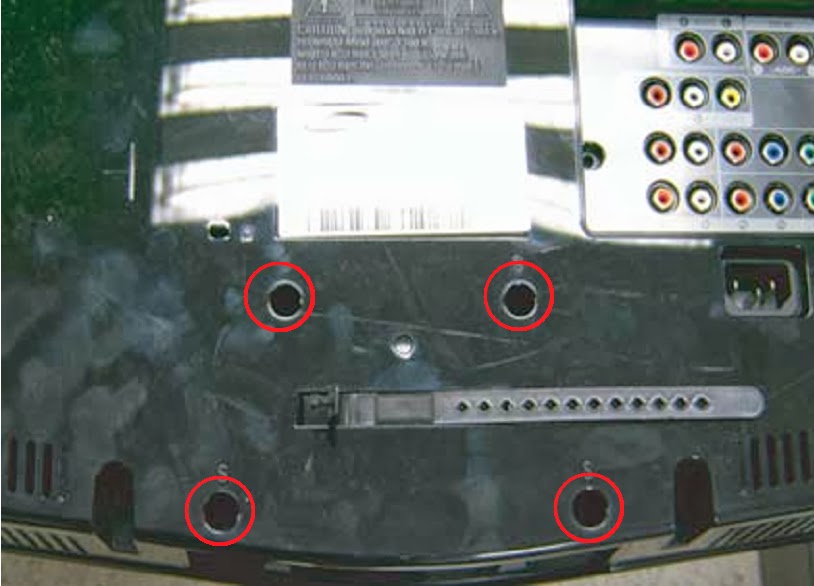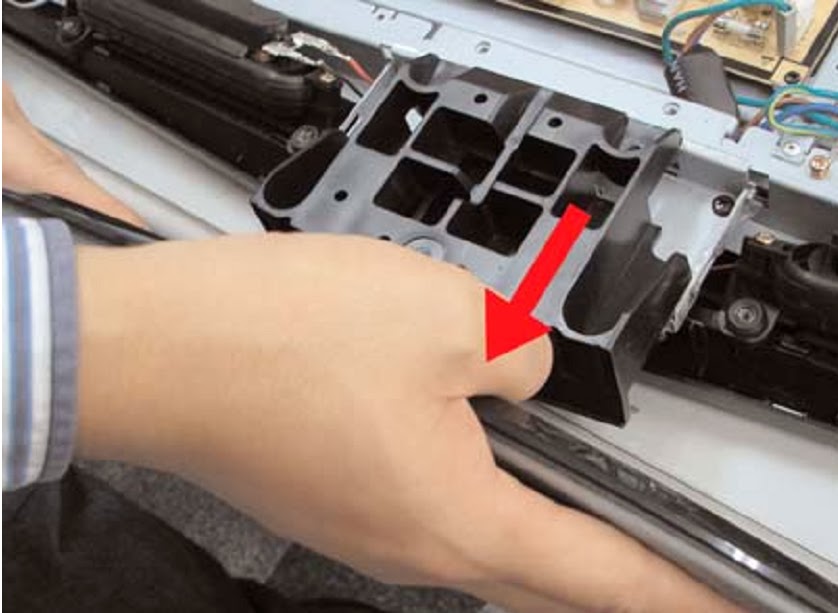REMOVING THE STAND
Disconnect the monitor from the power source before
disassembly.
Follow these
directions carefully; never use metal instruments to pry apart the cabinet.- Place monitor face down on cushioned table. Remove screws from the rear cover and remove screws from the stand.