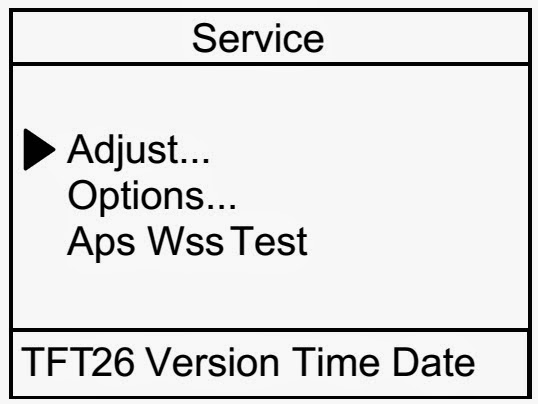SERVICE MENU
All system, geometry and white balance alignments are
performed in production service mode.
Before starting the production mode alignments, make sure
that all manual adjustments are done correctly.
To start production mode alignments enter the main menu by
pressing “M” button and then press the digits 4, 7, 2 and 5 respectively.
The following menu appears on the screen.
After entering the Service menu, you can access its items by
pressing “▲/▼” buttons. In order to enter selected menu, use “◄/►” buttons.
To exit the service menu press “M” button.
Entire service menu parameters of TFT TV are listed below.
MENU SETTING ADJUST
In order to enter Adjust menu, move the cursor to
Adjust…parameter by pressing “▲/▼” buttons in Service Menu and press “◄/►”
button. The following menu appears on the screen.
There are no items for adjustment in ADJUST menu for now.
OPTION SETTINGS
In order to enter Options menu, move the cursor
to Options…parameter by pressing “▲/▼” buttons in Service Menu and press “◄/►”
button. The following menu appears on the screen.
There are 50 items in the OPTIONS menu, but 10 of them are
seen when you first enter the menu. Using “▲/▼” buttons remaining items can be
seen.
ADJUSTMENT MENU
There are 50 items in the OPTIONS menu, but 10 of them are
seen when you first enter the menu. Using “▲/▼” buttons remaining items can be
seen.
Avl > On/Off
Top TXT > On/Off
Fast TXT > On/Off
TXT Lang > Switches between Teletext Language Groups. Min. Value: 0000 00000 Max. Value: 0004
00004
IF Freq. > Adjusts the IF Frequency value. Min. Value: 0000
00000 Max. Value: 00FF 00255
Sound > On/Off
Carrier > On/Off
RC_Options > Adjusts the Remote Control type. The values are: 1:
RCMM standard remote control. 2: Metz RC 3: Toshiba RC 4: Credit card
2025. Values greater than 4 are invalid
and standard RC will be chosen automatically.
AV-1 > On/Off
AV-2 > On/Off
S-VIDEO > On/Off
AV-3 > On/Off
PC > On/Off
MENU > On/Off
Enables / disables semi-transparent MENU.
MIX > Enables / disables teletext MIX mode. Enable: 00000001 Disable: 00000000
HOTEL MODE > Enables /disables Hotel mode feature. Enable:
00000001 Disable: 00000000
X > Not used.
OTHER > Adjusts the standard value for APS for Eastern
European countries. The values are: 0: BG standard 1: DK standard.
X > Not used.
LDLY > Adjusts the Luna / chroma Delay value. Min. Value:
0000 00000 Max. Value: 0008 00008.
AGC > Adjusts the Automatic Gain Control value. Min. Value: 0000 00000 Max. Value:
00FF 00255
APS WSS TEST MENU
In order to enter Aps Wss Testmenu, move the cursor to Aps
Wss Test parameter by pressing “▲/▼” buttons in Service Menu and press “◄/►”
button. The following menu appears on the screen.
There are 7 items in the Aps Wss Test menu.
Programme
Search
VPS
Pdc Format 1
Pdc Format 2
Name
Wss