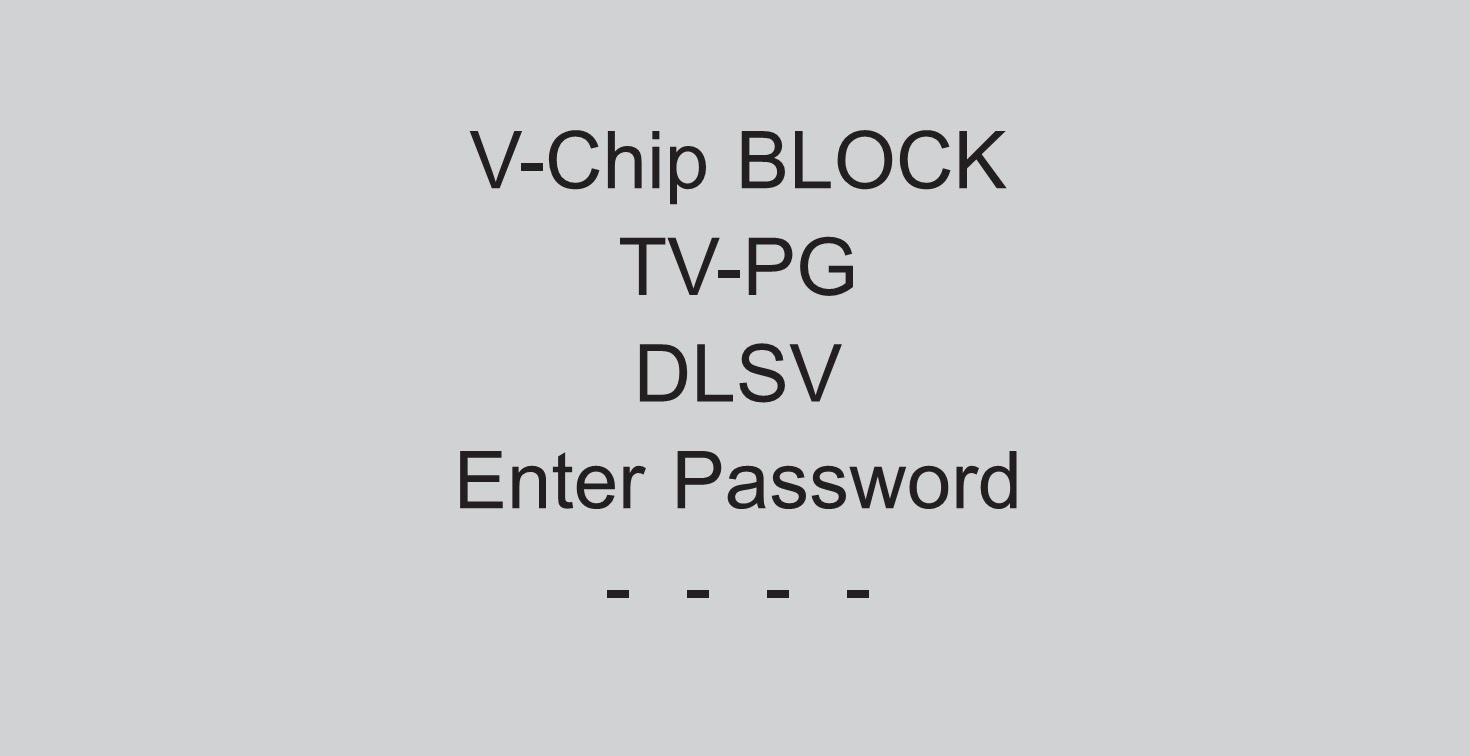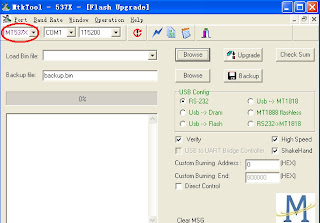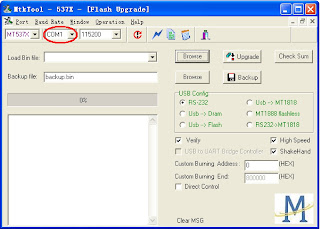V-CHIP PASSWORD
If you forget your V-Chip Password:
Using the “U.S.Movie Ratings” item
- After entering the “Program Block” menu, press ▲or ▼ button to highlight the “U.S. Movie Ratings” item.
- Press ►or Enter button to enter.
- Press ▲or ▼ button to select an item, then press the Enter button to lock (display) or unlock (display). Using the “U.S.Movie Ratings” item.
- G (general audience)
- PG (parental guidance suggested)
- PG-13 (13 years and older)
- R (Restricted)
- NC-17 (18 years and older)
- X (Adult)
- If you set PG-13: G and PG movies be available, PG-13, R, NC-17, and X will be blocked.
- Press the Menu button to exit the sub-menu.
- If you try to watch a program that exceeds the TV Guideline you set, the system enters program lock mode. You can either unlock the program temporarily or select a non-locked program to watch.
- To temporarily unlock the program, press the Number buttons (0~9) to enter your 4-digit password.
- If the correct code is entered, the program lock mode is released and the normal picture appears.
Process of update MT537X
- Connect the Plasma/LCD TV and PC with the Software Upgrade Board.
- Store the MtkTool into the PC.
Parts List
Software upgrade board x 1.
RS232 null cable x 1 for PC.
RS232 – VGA cable.
USB cable x 1.
Installation for ATV upgrade
Connect RS232 cable (#2) to PC serial port.
Connect another side of RS232 cable to the board.
Connect RS232-VGA cable (RS232 side) to the board.
Connect RS232-VGA cable (VGA side) to the TV.
Connect USB cable to the board.
Connect another side of USB cable to PC.
Downloading
- Turn on AC power of the TV and then press the button “standby” of the remote control . The image could be found on the screen of the TV while the color of the power indicator is green .
- Execute MTKtool and select the chipset as MT537X. (the software of MTKtool will be sent to your side).
- Select current COM port. (please try to check the COM port of your PC).
- Choose the bit rate as 115200.
- Select the update binary by pressing browse button. For example, the binary file name is PDP42XX_V06_LGX3SMC_20061230.bin.(this update firmware will be sent to your side).
- Press Upgrade button and start update process.
- The update process is successful as the progress bar is 100%. After the update process is ok, turn off power and wait indicator light is off. Turn on power and TV can work.
Checking
It is needed to check the version of the firmware for MT5371
which has been download into the TV.
- Press Menu button of the remote control, following input “5371”of the remote control and OSD menu for Factory Setting is appeared on the screen.
- Use the remote control and select the item of “Version Info” and then press “Enter” button of the remote control. It is easy to be found the version of the current
- Firmware for MT5371 is as the following : “Model Name : PDP42Z5TA / Version:V17_LGX3SMC_20070119 ”