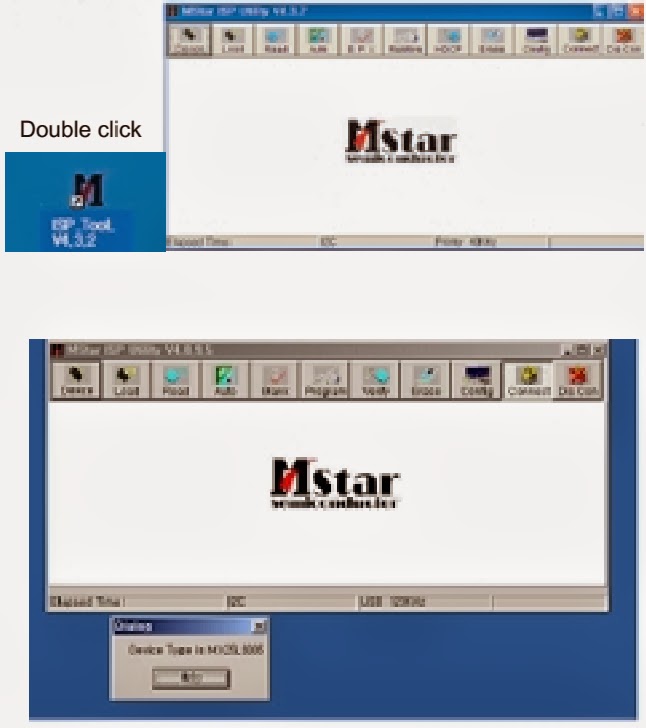S/W UPGRADE
- Because this is not a hot chassis, it is not necessary to use an isolation transformer. However, the use of isolation transformer will help protect test instrument.
- Adjustment must be done in the correct order.
- The adjustment must be performed in the circumstance of 25±5°C of temperature and 65±10% of relative humidity if there is no specific designation.
- The input voltage of the receiver must keep 100~220V, 50/60Hz.
- Before adjustment, execute Heat-Run for 15 minutes at RF no signal.
PCB assembly adjustment items
Download the MSTAR main software (IC801, Mstar ISP Utility)
SET assembly adjustment items
DDC Data input.
Adjustment of White Balance.
Factoring Option Data
input.
PCB assembly adjustment method. (Using MSTAR Download
program)
S/W program download
Preliminary steps
Download method 1 (PCB
Assy) – HD
FHD
- Connect the download jig to D-sub jack.
- Execute ‘ISP Tool’ program in PC, then a main window will be opened.
- Click the connect button and confirm "Dialog Box"
Click the Config button and Change speed E2PROM Device
setting : over the 350Khz.
Read and write bin file.
Click "(1)Read" tab, and then load download file(XXXX.bin) by
clicking "Read".
- Click "Auto(2)" tab and set as below
- click "Run(3)".
- After downloading, check "OK(4)" message.
USB DOWNLOAD
- Put the USB Stick to the USB socket.
- Automatically detecting update file in USB Stick.
Finishing the version updating, you have to put out USB
stick and "AC Power" off
After putting "AC Power" on and check updated
version on your TV.
ADC Process
Required Equipments
- Remote controller for adjustment
- MSPG-925F Pattern Generator
- Convert to RGB PC in Input-source
- Input the PC 1024x768 @ 60Hz 1/2 Black & White
- Pattern (MSPG-925F model:60, pattern:54) into RGB.
Adjust by commanding AUTO_COLOR_ADJUST(0xF1) 0x00 0x02
instruction.
Confirmation
- Confirm whether "0xF3 (offset), 0xF4 (gain)" address of EEPROM "0xBC" is "0xAA" or not.
- If "0xF3", "0xF4" address of EEPROM "0xBC" isn’t "0xAA", adjust once more
- We can confirm the ADC values from "0x06~0x0B"addresses in a page "0xBC"
After enter Service Mode by pushing "ADJ" key,
execute "Auto-RGB" by pushing "_" key at
"Auto-RGB"
Component input ADC.
Component Gain/Offset Adjustment7
- Convert to Component in Input-source
- Input the Component ( Which has 720p@60Hz YpbPr signal : 100% Color Bar (MSPG-925F Model : 217 / Pattern:65 ) into Component.
- Adjust by commanding AUTO_COLOR_ADJUST (0xF1)0x00 0x02 instruction.
Confirmation
- Confirm whether "0xF3 (offset), 0xF4 (gain)" address of EEPROM "0xBC" is "0xAA" or not.
- If "0xF3", "0xF4" address of EEPROM "0xBC" isn’t "0xAA",adjust once more
- Can confirm the ADC values from "0x06~0x0B"addresses in a page "0xBC"
After enter Service
Mode by pushing "ADJ" key, execute "Auto-RGB"by pushing
"_" key at "Auto-RGB"