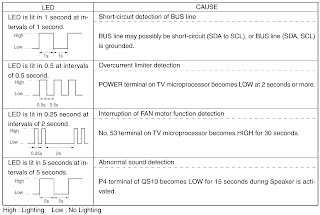SERVICE MODE
- Press MUTE key of remote hand unit to indicate MUTE on screen.
- Press again MUTE key of remote hand unit to keep pressing until the next procedure. (OSD display disappears.)
- In the status of above (2),press MENU key on TV set.
- During service mode, indication S is displayed at upper right corner on screen.
- Service mode is not memorized as the last-memory.
TEST SIGNAL SELECTION
The function of VIDEO test signal selection is
cyclically changed with VIDEO key (remote unit) in Service mode.
SERVICE ADJUSTMENTS
ADJUSTMENT MENU INDICATION ON/OFF
MENU key (on TV set)
During display of adjustment menu, the followings are effective.
Selection of adjustment item: POS UP/DN key (on TV/Remote unit)
Adjustment of each item: VOL UP/DN key (on TV/Remote unit)
Direct selection of adjustment item
R CUTOFF : 1 POS (Remote unit)
G CUTOFF : 2 POS (Remote unit)
B CUTOFF : 3 POS (Remote unit)
Data setting for PC unit adjustment
SUB CONTRAST : 4 POS (Remote unit)
SUB COLOR : 5 POS (Remote unit)
SUB TINT : 6 POS (Remote unit)
Screen adjustment mode ON/OFF: Previous
Test signal selection: VIDEO (Remote unit) # In service mode,
serviceable items are limited.
Self check display : 9 POS (Remote unit). Cyclic display
Initialization of memory(QA02 E2PROM) : CALL(Remote
unit)+POS UP(TV)
Caution :All data of memory IC(including factory setting value)
is initialized by this operation. (Replacement of memory IC is required.)
Initialization of self check data: CALL(Remote unit)+POS
DN(TV)
BUS OFF: CALL(Remote unit)+VOL UP(TV).
FAILURE DIAGNOSIS [LED BLINKINGS]
CLICK ON THE PICTURES TO ZOOM. Click ß
at the top left of the browser, to come back.
EXECUTING THE SELF DIAGNOSIS FUNCTION
- Set to service mode.
- Pressing “9” key on remote unit displays self diagnosis result on screen.
- Every pressing changes mode as below.
- SERVICE mode à SELF DIAGNOSIS mode à M2 System version info à Version check(QA01,QM24 etc)
- To exit from service mode, turn power off.
Self diagnosis mode
OSD/TEXT M2 sub-system information
Version check
Version check description
QA01**** -Version information for Main Micom (QA01)
QA02** -Version information for E2PROM(QA02)
QF14 ****-****-Version information for M2 Sub-Micom(QF14)
QM24** -Version information for BEP Sub-Micom (QM24)
QM17** -Version information for BEP E2PROM(QM17)
SELF DIGNOSIS FUNCTION INDICATIONS
URC Setup codes
1088 1077 1061 1070 1203 1423 1093 1466 1048 1213 1047 1141 1046
1231 1144 1276 1054