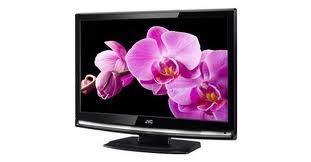SERVICE MODE
When "OK" appears on the screen, the factory
default will be set.
Electrical adjustments are required after replacing circuit
components and certain mechanical parts. It is important to perform these adjustments
only after all repairs and replacements have been completed. Also, do not
attempt these adjustments unless the proper equipment is available.
HOW TO MAKE THE SERVICE REMOTE CONTROL UNIT:
Cut "A"
portion of the attached remote control unit as shown.
SERVICE MODE SET-UP
- Use the service remote control unit.
- Turn the power on.
- Press the service button on the service remote control unit. The following screen appears.
PURITY CHECK
This mode cycles through full-screen displays of red, green,
blue, and white to check for non-active pixels.- Enter the Service mode.
- Each time pressing [7] button on the service remote control unit, the display changes as follows.
When entering this mode, the default setting is
White mode.
INITIALIZATION
The purpose of initialization is to place the set in a new
out of box condition. The customer will be prompted to select a language and
program channels after the set has been initialized. To put the program back at the factory-default, initialize
the LCD TV/DVD using the following procedure.
DVD SECTION
- Turn the power on.
- To enter the service mode, press the service button on the service remote control unit.
- To cancel the service mode, press [POWER] button on the service remote control unit.
- To put the LCD TV/DVD into the DVD mode, press [CH RETURN] on the remote control unit.
- To put the LCD TV/DVD into the Flash clear mode, press [INPUT SELECT] buttons on the remote control unit in that order within five seconds. The following screen appears.
To exit this mode, press [CHANNEL UP/DOWN] button to go to
TV mode, or press [POWER] button to turn the power off.
LCD TV SECTION
- Turn the power on.
- To enter the service mode, press the service button on the service remote control unit.
- To cancel the service mode, press [POWER] button on the service remote control unit.
- Press [INFO] button on the service remote control unit to initialize the LCD television.
- "INITIALIZED" will appear in the upper right of the screen. "INITIALIZED" color will change to green from red when initializing is complete.