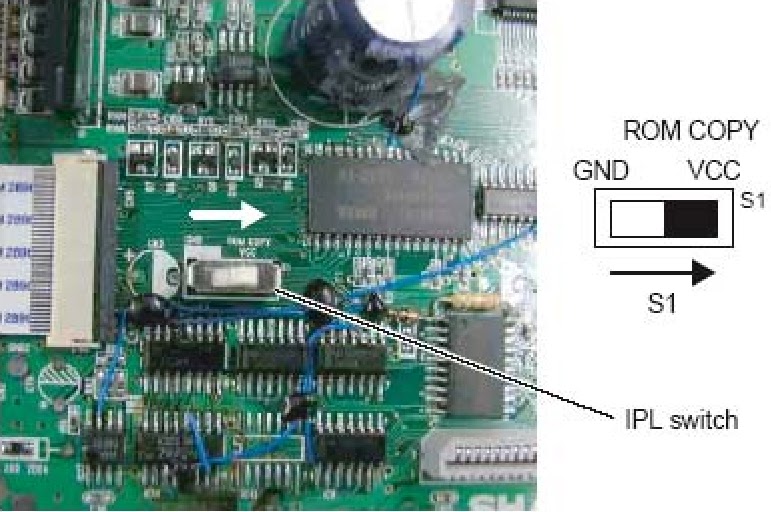ROM A410A 420U
MODEL NAME : ER-A410, ER-A420
ROM SIZE : 512KBytes(4Mbits)
FILE NAME : A420U_2B.ROM
ROM VERSION :
28F40RCC2B
CHECK SUM :
A610
ERA 420 ROM LOADING
Sharp has released a new POSUTILITYTOOLS.exe program.
POSUTILITYTOOLS3.exe is to be used to download the ROM image
to the ERA410/20 machine follow the procedure below.
The exe file as well as ROM images can be found on the Sharp
Technical Web Site.
Procedure to load image via POSutilitytool3 program:
Put ER-A410/20 into IPL Mode, using the following procedure:
- Turn off the power switch of ER-A420 and turn modeswitch to SRV position.
- Holding down Receipt paper feed key, Journal paper feed key and Void key, turn on power switch of ER-420. "IPL" is shown on operator display. Then you can load the ROM object to ER-A420 by POS utility tool3 via RS232.
TO UPGRADE THE ERA420 ROM IMAGE
Before working on the installation, unplug the AC code from
the AC outlet.- Open the top cabinet.
- Set the IPL switch (S1) to ROM COPY position.
- Install the IPL ROM to the IC socket of the MAIN PWB.
- Turn the mode key switch to SRV’ position, and insert AC plug in AC outlet.
- Turn the mode key switch to SRV position. The IPL procedure is started.
When the procedure is completed, the message of
“Completed.” Is shown.
CLICK ON PICTURES TO ZOOM. {Click ß at the top left of the
browser to come back.}
- Unplug the AC code from the AC outlet.
- Remove the IPL ROM to the IC socket of the MAIN PWB.
- Set the IPL switch (S1) to GND position.
- Replace the top cabinet.
- Perform the master reset.