- To avoid damaging the system board, you must remove the main battery before you service the computer.
- Slide and hold the battery-bay latch release on the bottom of the computer, and then remove the battery from the bay.
SCREWS IDENTIFICATION
MEMORY MODULES
- To avoid damaging the system board, you must remove the main battery before you service the computer.
- Slide and hold the battery-bay latch release on the bottom of the computer, and then remove the battery from the bay.
Memory modules purchased from Dell
are covered under your computer warranty.
- This computer requires matched memory modules and therefore, it always has two identical memory modules.
- Turn the computer over, loosen the captive screw (labeled "M") from the memory module cover, and lift the cover.
- To prevent damage to the memory module connector, do not use tools to spread the securing clips that secure the memory module.
- Handle memory modules by their edges, and do not touch the components on a module.
- Use your fingertips to carefully spread apart the securing clips on each end of the memory module connector until the module pops up.
- Remove the module from the connector at a 45-degree angle.
- Ensure that memory modules are installed in both connectors and that they are of the same capacity. Install a memory module in the connector labeled "DIMM A" before you install a module in the connector labeled "DIMM B." Insert memory modules at a 45-degree angle to avoid damaging the connector.
- Align the notch in the module edge connector with the tab in the connector slot.
- Slide the module firmly into the slot at a 45-degree angle, and rotate the module down until it clicks into place. If you do not feel the click, remove the module and reinstall it.
- If the memory module is not installed properly, the computer does not boot. No error message indicates this failure.
- Replace the cover and screw.
- If the memory module cover is difficult to close, remove the module and reinstall it. Forcing the cover to close may damage your computer.
- Insert the battery into the battery bay, or connect the AC adapter to your computer and an electrical outlet.
- Turn on the computer.
- As the computer boots, it detects the additional memory and automatically updates the system configuration information.
MINI PCI CARD
- 2.4-GHz Wireless LAN PC Cards may be removed and installed by the USER.
- Turn over the computer.
- Unscrew the captive screw labeled "C" and remove the Mini PCI card cover.
- Disconnect the antenna cables from the Mini PCI card.
- Release the Mini PCI card by spreading the metal securing tabs until the card pops up slightly.
- Lift the Mini PCI card out of its connector.
- Align the Mini PCI card with the connector at a 45-degree angle, and press the Mini PCI card into the connector until it clicks.
- Connect the antenna cables to the Mini PCI card.
- Replace the cover and tighten the captive screw.
Contd:




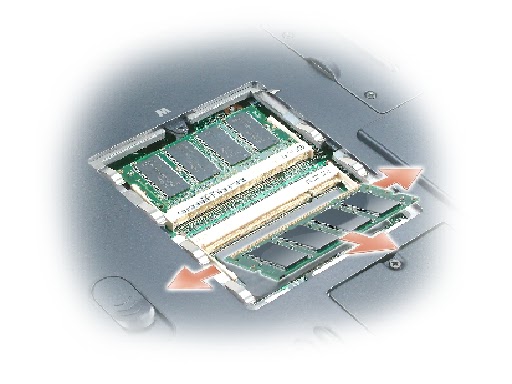






No comments:
Post a Comment