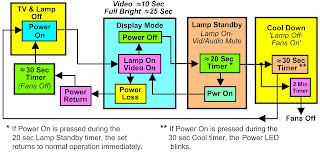DISPLAY CONFIGURATIONS
Three configurations of DLP projection systems are currently
being manufactured, differentiated by the number of chip, one, two, or three.
The HDLP50W151 uses a one chip configuration.
A simplified example
of a one-chip system.
The configuration choice depends on the intended market
application and is based on a trade off between light utilization efficiency,
brightness, power dissipation, lamp technology, weight, volume, and cost. The
single-chip projector is self-converged, lower in cost, and permits the very
lightest portable designs.
LIGHT ENGINE
The imager in the light engine is a single DLP device with
an array of 1280x720 (921,600) micro-mirrors.
Another part of the light engine is the color wheel that is used to sequentially display red, green, and blue images
on the imager. The light engine
contains a Driver circuit board that contains the TI chipset. Alignment information is stored in a EEPROM
located on the engine driver board. These alignments include color temperature
and color wheel index.
DLP LIGHT ENGINE
LAMP
Two cooling fans are located in the light engine, one for
the DMD device and one for UHP (Ultra High Pressure) lamp.
COLOUR WHEEL OPERATION
The color wheel contains 6 segments; 2 reds, 2 greens, and 2 blues and spins at a
rate of 120Hz. This means for every incoming 60Hz frame from the chassis, 12 color sub frames are displayed on the imager at a rate of
720Hz.
DLP LIGHT ENGINE
INPUTS TO LIGHT ENGINE
The inputs to the light engine include the Power Supplies
(+2.5V, +3.3V, +12V, +5V).
The Power_Good signal is an active high signal which
indicates that all of the supplies are at an acceptable level. This signal is used to give the engine an advance
warning that the supplies are going down in case of an AC loss. The Power Good
signal must go low a minimum of 1ms prior to the supplies dropping so that the
light engine processing circuitry can park the mirrors in a reliable state
prior to power loss. Another input is
the DVI encoded video from the formatter circuit. Control of the light engine
is accomplished via the I2C Run 2 data
bus from the DM2CR module.
COOLING FANS
The light engine driver board powers two cooling fans. The
DLP fan speed is varied depending on the temperature around the light
engine. The temperature is monitored by
the DM2CR by reading a temperature sensor via the I2C bus. Under normal conditions
the fan voltage should be about 8V but can rise to a maximum of 12V as the
temperature rises. Fan rotation is monitored by DM2CR. When a stopped or locked
fan is detected the DM2CR shuts down the instrument down and fan error codes
are logged.
LIGHT ENGINE START-UP
- The light engine takes approximately 10 seconds to power up and display a picture after the power button is pressed. It takes most of this time for the lamp to come up to full brightness.
- After Power supplies and the Power Good are up, the micro brings the DLP processing circuitry out of reset by writing to the light engine bus expander IC.
- Once the DLP processing circuitry is brought out of reset, The micro in the DLP processing circuitry begins initialization of the engine. The first step is to start the color wheel spinning up to an acceptable rate (720RPM).
- Once the DLP processing circuitry senses the wheel is spinning OK, it will then strike the lamp by activating the lamp_en signal to the ballast. The DDP1010 then waits to receive the User_Lamplit signal.
- The DM2CR microprocessor polls the bus expanding reading the Ballast_lamplit input pin. This signal comes from the ballast and indicates that the lamp has started successfully. When the micro detects this signal, it then “passes” it along to the DLP processing circuitry by outputting the User_Lamplit signal.
- When the DLP processing circuitry sees the User_Lamplit signal, it does a soft reset and is ready to receive I2C commands from the DM2CR and to display video.
DLP LIGHT ENGINE START-UP SEQUENCE
LAMP START-UP COOL DOWN
When the set is tuned off via the power button or remote,
the unit displays a blue screen and slowly dims the screen leaving the lamp and
power supplies on for about 20 seconds. During this 20 second interval the user
can turn the set back on immediately in case he inadvertently shut it off. After the 20 second interval, the lamp is turned
off but the run supplies and fans are left on for an additional 2 minutes to allow
for lamp cool down. After the lamp is turned off, the user will not be allowed to turn the set on for 30 seconds. If he tries to the power LED will flash which
indicates the lamp is in cool down mode.
UHP (Ultra High Pressure) lamps can be damaged during a “hot
strike” (when the lamp is turned on before it has had a chance to cool down
from the previous on time). Because of this issue the following sequence
is used is use to power up and shut down the lamp.
POWER ON
The UHP (Ultra High Pressure) lamp can be damaged or it’s life
span shortened by turning it on while hot (a hot strike). For this reason, multiple
protective measures have been taken in the form of multiple timers. When the Power button on the front panel or
the remote control is pressed, the TV & the Lamp turns on immediately.
DISPLAY MODE
Both the lamp and the video and audio are turned
on immediately when the power button is pressed. When the unit is powered on, video can be seen in approximately
10 seconds, however full brightness takes approximately 25-30 seconds due to lamp
warm-up time.
POWER RETURN
In the case of a power outage, when the power returns a 30 second
timer is activated. The unit will not turn back on before the 30 seconds have
timed out because the system doesn’t know if power was lost for 10 seconds or
10 minutes, therefore the system must ensure that the lamp has cooled before
turning on.
LAMP STANDBY
Whenever the unit is powered off, video is immediately
‘blanked’ but the lamp remains on. A 20 second timer is activated. This is done
in case the customer accidentally turned off the unit or has changed their
mind. If power on is pressed before the 20 second timer runs out, video is
immediately un-blanked.
LAMP COOL DOWN
After the standby timer expires (20 seconds), the lamp is
turned off and enters the Cool-Down mode.
When the lamp is turned off two timers are activated. The first is a 30
sec timer that prevents the instrument from being turned on until the cool-down
timer has expired. After 30 seconds, the unit can be powered up
again. If the Power On is pressed before the 30-second
cool down timer has expired, the Power LED blinks slowly. It’s important to
realize that this is normal and is done to protect the lamp. After the 30
seconds cool down timer expires the unit will start normally. The second is a two minute timer that keeps
the fans running to cool the lamp if the unit is left off.
When the set is tuned off via the power button or remote,
the unit displays a blue screen and slowly dims the screen leaving the lamp and
power supplies on
for about 20 seconds. During this 20 second interval
the user can turn the set back on immediately in-case he inadvertently shut it
off. After the 20 second interval, the lamp is turned off but the run supplies
and fans are left on for an additional 2 minutes to allow for lamp cool down.
After the lamp is turned off, the user will not be allowed to turn the set on
for 30 seconds. If he tries to the power LED will flash which indicates the
lamp is in cool down mode.