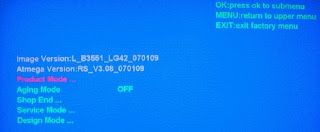SERVICE MODE
Using the remote controller to enter into Factory Menu.
- Press Menu to call main menu displaying on the screen. And then press “9”,“ 4”,“4”,“3”,“OK” in turn. You will see the screen displaying as following. You can check the version of the software, adjust some settings. But don’t advise you change these settings. Because of the TV has already hold in the state of optimality. If you have to change these settings, connect with the local service centre.
Image Version, Atmega Version
Image Version: This is the current software version.
Atmega Version: The serial number, it is recorded for this
board.
OK MENU EXIT
OK: press OK to submenu
MENU: return to upper menu
EXIT: Press “EXIT” of the remote controller to exit from
factory menu.
Operate in Factory Menu
There are 5 items in the root Product Mode, Aging Mode, Shop
End, Service Mode, Design Mode.
Product Mode includes 3 items, White Balance Setting, Back
Light Set to Factory Default Value. Do not change the value commonly.
- Aging Mode This is for factory run-in testing.
- Shop End is for debugging, and do not change anything commonly.
- Service Mode is for debugging, and do not change anything commonly.
- Design Mode includes 4 items, Video Setting, Audio Setting, Screen Setting, Others.
- Video Setting includes 4 items, Threshold, Picture Mode, ADC Auto Adjust, Gray Step. Threshold allows you to change the adjustable range of brightness, contrast, chroma, hueand sharpness. Picture Mode allows you to change the state of picture mode, such as Vivid mode, Standard mode and Mild mode. ADC Auto Adjust and Gray Step are for debugging, and do not change anything.
- Audio Setting includes 4 items, Sound Effect, Sound Mode, Sound Curve, Headphone Sound curve. All these items are for debugging, and do not change anything commonly.
- Screen Setting allows you to change V-SIZE, V-POSITION, H-SIZE, H-POSITION of the screen displaying. Normally you need not to change anything.
Others including 2 items,
Audio Output and Set E2prom todefault. Audio Output allows
you to change the volume of Audio Output. Set E2prom to default will Clear all
changing you have made to the TV set’s software setting, such as Channel list
you have tuned, volume, brightness, and etc. and initialize TV set’s software
to the state like a new TV set bought right now.
For Universal Remote Control Set up Codes, see the previous post here.