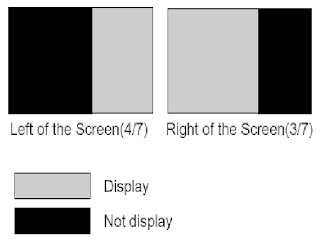CHECKING FOR NO PICTURE
- Check whether the CTRL B/D LED [D1 ~ D4] is turned ON or not.
- Check the power and signal cable of CTRL B/D.
- X B/D, Y B/D, Z B/D is well plugged in.
- Check the connection of X B/D, Y B/D & Z B/D to CTRL B/D
- Check the SCAN [Y side] IC
- Check the DATA [X side] COF IC {COF = Chip On Film}
- Replace the CTRL B/D.
DIAGNOSIS FOLLOWING DISPLAY CONDITION
- Confirm that the Power Connector of X B/D is well plugged in which is correspond to not showing screen.
- Confirm the connector that is connected between CTRL B/D and X B/D correspond not showing part.
- Replace relevant X B/D.
SCREEN DISPLAY FORM
- The problem between DATA COF and X B/D is more possible that the screen is not be shown as data COF.
- Confirm connector of Data COF is well connected to X B/D. Correspond to the part that screen is not showing.
- Confirm whether the Data COF is failed and replace X B/D.
EXAMPLE OF SCREEN DISPLAY {Anything of the '7' Data COF can be shown beside below illustrations]
DATA COF:
Will continue by next post. See these illustrations by Google Picasa-3 for a detailed view