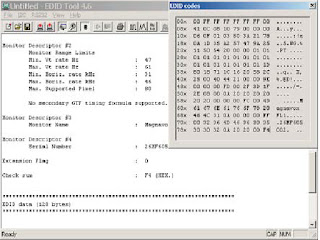There is no hardware IC [DDC IC] any more. Main EEPROM stores all factory settings and DDC data (EDID code) which is also called Software DDC. The main EEPROM can be re-programmed by enabling 'factory memory data write' function on the DDC program EDID46.EXE.
In order to avoid that monitor entering power saving mode due to sync which cut off by alignment box, it is necessary to initialize alignment box before running programming software EDID46.EXE.
- Supply 8 ~ 12 Vdc power source to the alignment box, by plugging a DC power cord.
- Connect the printer D-Sub cable for the monitor.
INSTALLATION
Start MS Windows.
- The program 'EDID46.EXE' in service manual CD ROM be copied to C:\
- Click 'Start', choose 'Run' at start menu as windows.
- At the sub-menu, type the letter of the hard disc drive followed by :EDID46 {For example, C:\EDID46}
- Select DDC2Bi as the communication channel.
- Click 'OK' button to confirm.
- Click "Read EDID function icon" to read DDC EDID data from monitor. The EDID codes will display on the screen.
- Click [New Function] icon from the tool bar, bring step 1 of 9
- EDID46 DDC application provides the function selection.
- Click next. bring up Fig.15
- Click next. Bring up 16.
- Click next. Bring 17
- Click next. Bring 18
- Click next. Bring 19.
- Click next. Bring 20. In this step, confirm the Descriptor Data Type is Monitor Range Limits, and all items are same below.