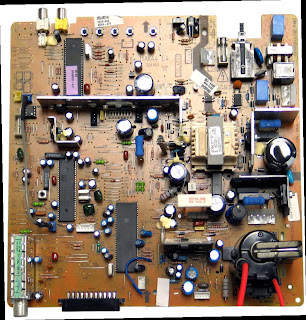AK-44 CHASSIS
Main Board
CRT unit
Headphone unit
SERVICE MODE ENTRY
Main Board
CRT unit
Headphone unit
SERVICE MODE ENTRY
- Press "Menu" button on the remote control.
- Press digit keys [4>7>2>5] in sequence to enter service mode.
Service Mode Screen.
- Use the 'Cursor Up' | Cursor Dn' buttons to move between the registers.
- User 'Cursor Left | Cursor Right' buttons to change the data value to selected item.
- To "EXIT' Service Mode, switch OFF the set by main Power Switch.
- It is not required to memorize the adjustments. Data are stored automatically.
USING COLORED BUTTONS
- By using four colored buttons on the remote control, different features or adjsut may be accessed.
AVL
- Press the 'RED' button to activate or deactivate the Automatic Volume Level {AVL} between different broadcast channels.
GEOMETRY MENU
- Press 'GREEN' button in order to change from the main service menu to the Geometry Menu.
- To return to Main Menu, it should be pressed "Menu" button.
- In the bottom area of this menu, it can be seen 'AUTO'. By pressing 'WIDE MODE' button, it changes to (4:3) or (16:9) format.
- To perform the 'Geometry' adjustments, select the most suitable option.
Auto, entering 4:3 or 16:9 signal and proceeding with adjustments as below.
4:3, entering 4:3 signal and proceeding with adjustments as below.
16:9, entering 16:9 signal and proceeding with adjustments as beow.
GEOMETRY TABLE
DEFAULT VALUES
|
|||||
REGISTER
|
PARAMETER
|
A51EFS13X191
|
A51E;D032X001
|
||
4:3
|
16:9
|
4:3
|
16:9
|
||
VSIZ
|
VERTICAL SIZE
|
35
|
62
|
24
|
50
|
VPOS
|
VERTICAL POSITION
|
11
|
16
|
12
|
16
|
VSCO
|
NOT USED
|
14
|
14
|
14
|
14
|
VCCO
|
NOT USED
|
7
|
7
|
7
|
7
|
H SIZ
|
NOT USED
|
10
|
9
|
30
|
11
|
HPOS
|
HORIZONTAL POSTION
|
33
|
33
|
40
|
39
|
HPIN
|
NOT USED
|
19
|
15
|
27
|
15
|
HCCO
|
NOT USED
|
0
|
0
|
0
|
0
|
HTRP
|
NOT USED
|
10
|
10
|
3
|
10
|
VZSZ
|
NOT USED
|
3
|
2
|
7
|
2
|
More factory default values follows by next post: