[6]
Contn:
REMOVING THE SAVING POWER: UPPER RIGHT PCB.
Contn:
REMOVING THE SAVING POWER: UPPER RIGHT PCB.
- Remove rear case.
- Remove fan and marked connector.
- Remove the 6 screws and Fan plinth.
- Remove one screw and Saving Power Upper Right PCB.
REMOVING THE SAVING POWER: LOWER RIGHT PCB
- Remove rear case.
- Remove two screws.
- Remove the connector.
REMOVING THE SAVING POWER: UPPER LEFT PCB
REMOVING SAVING POWER LOWER LEFT PCB
REMOVING POWER SUPPLY PCB
- Remove rear case.
- Remove fan.
- Remove 3 screws
REMOVING THE DIGITAL PROCESS AND CONTROL PCB
- Remove the rear cover.
- Remove the Video Unit.
- Disconnect the connectors.
Video unit
Connectors








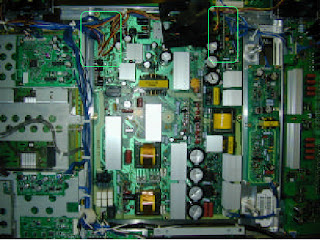






No comments:
Post a Comment