TO ENTER SERVICE MODE
- Press "Menu" key and enter {1-9-5-0} withing 3 seconds.
- Service mode will be displayed.
OR
- Press 'GOBACK' shortcut key directly. This way should make sure FACTORY HOT KEY is at ON in Page PRODUCTING in Factory Menu.
THE DESCRIPTIONS ON FACTORY MODE
- CH+ | CH_ | Vol + | Vol - Select and setting.
- Menu: Go back to Upper Menu.
- Menu (OR) Clear: Quit the Factory Menu.
FIRMWARE UPDATE
- Connecting board and VGA line as illustrated: Using Standard Parallel lines connects to PC via Parallel socket, and VGA line connects to TV set via VGA socket.
- Make sure Pin12 and Pin15 of VGA line should NOT be NG.
- Power ON TV set, and run ISP Tool V.4.3.2.2exe in PC.
- Click on the 'config' and set as illustrated, Port Type: LPT1, Base Addr: 0x378. Then click 'Auto Detect' until "OK" showed. If not, check and make sure all connects works well.
- Click on 'Connect', the follow picture showed means Flash IC Detected.





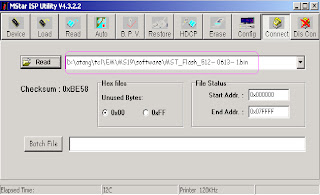



No comments:
Post a Comment