- Disassemble the fixed four screws of stand. Remove the base and stand following the direction of arrowhead showed.
- Disassemble the fixed 4 screws of the back cover.
- Disassemble the two screws and 3 connects pins of KEPC board.
- Disassemble 2 screws and 4 pins that fix the shield, and remove the shield the direction of arrowhead.
EXPLODED VIEW
Click on image.
Right click on the enlarged image, save image as, to a folder (My
document > My Pictures). View it in ‘Picasa’ picture viewer. There you can enlarge it more. Download ‘Picasa-3’ by Google site, and
install it to your system. It’s a free software from Google.














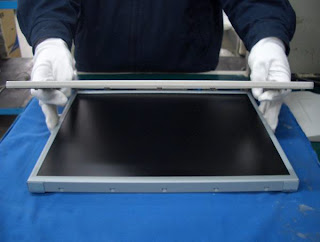



No comments:
Post a Comment