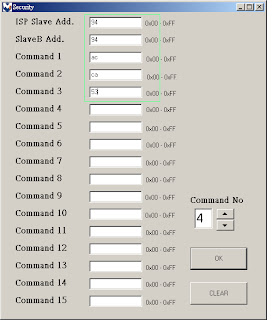- Download the file "M-Star" from CMO E-Sir system. There are ISP & BIOS two files
- ISPACK.EXE: Main program.
- Ancillary .ISPACK.EXE : Description program.
HARDWARE
Join VGA cable, PC BASE
INSTALLATION
Install these programs.
Double click.
When ISP too executing for the first time, it is required to enter security.
Select correct micro controller.
Installation software select.
Verification BIOS update whether success
When everything is done, turn Off the Power, and restart again. Check factory mode, and make sure it already be updated.