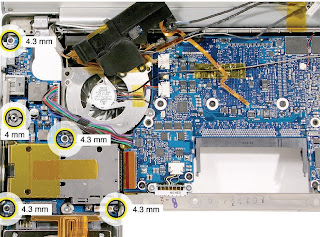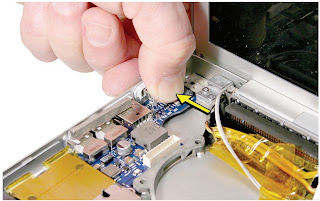TOOLS
- Torx T6 screwdriver (magnetized)
- 4 mm socket wrench
- Black stick (nylon probe 922-5065) (or other non-conductive nylon or plastic flat-blade tool.
Before you begin, remove the following
- Battery
- Top case
- Airport extreme card
- Left ambient light sensor
- Left speaker
PART LOCATION
- Remove the four screws and 4mm hex standoff.
- Lift the board assembly and slide away from the port openings.
- Disconnect the cable.
- Note: The Express Card cage is attached to the left I/O board.
- Disconnect the flex cable.
- Remove the four screws.
- Lift off the card cage.
REPLACEMENT