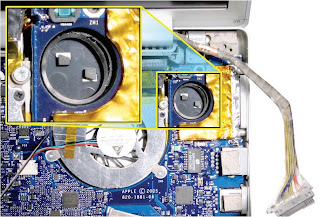TOOLS
- #0 Phillips screwdriver (magnetized)
- Torx T6 screwdriver (magnetized)
- Black stick (nylon probe 922-5065) (or other non-conductive nylon or plastic flat-blade tool
- Kapton tape (922-1731 (0.5-inch x 12-yard roll))
Before you begin, remove the following:
- Battery
- Top case
- Airport extreme card [for left speaker]
- Right ambient light sensor lens
PART LOCATION
To remove the right speaker:
- Remove the LVDS grounding strap screw to access the tape along the right side of the speaker.
- Pry up the tape next to the speaker to allow the speaker to rotate.
- Push on the screw tab to rotate the speaker a short distance until it releases from the speaker chamber under the logic board. Lift out the speaker and move to the side.
- Disconnect the thermal sensor connector, shown, if its wire crosses over the speaker wire.
REPLACEMENT
- Check the circle gasket in the lower speaker chamber and re-seat if needed.
- Route the wires as shown.