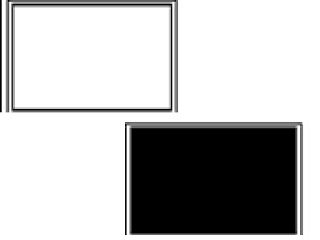BACK SIDE OF THE TV
Stand Removal
Remove 6 screws from the back cover.
Remove Stand
Then remove the back cover.
Remove adhesive tapes.
Disconnect the Coupler CN1, CN2, CN3, CN4, CN5, CN7 & J25. Remove the Motherboard.
Remove four screws and remove the power supply module.
Remove 8 screws to remove the Main Board.
Remove 4 screws to remove speakers, and two screws to remove remove control sensor board.
LOCATION OF CONTROLS AND COMPONENTS
Main Board & AV Board
Power Supply Board
LCD Panel
REMOVING THE TABLE STAND & INSTALLING A WALL MOUNT BRACKET.
Remove [4* M4] screws securing the stand to the TV, and remove the stand.
Use [4*M6] screws to secure the wall bracket to the back of the TV.
FAULT SYMPTOMS AND FAILURE CASE
Vertical Bar, Vertical Gray line, Vertical color line; Examples:
Block detect: TCP cracking
Dim or L/D: TCP Sunken; AFC bonding short; Awful enviorment and some thing electric center to LCD; Mis-align between TCP & Panel; Panel failure; TCP failure.
Horizontal bar, Horizontal Grey line, Horizontal Line or dark foldover: Examples;
Bright or dark 'dot' in panel [Dot detect]; incoming Inspection Standard.
Bladder in panel [Polarizer Bubble]; Bladder between polarizer and top glass. Examples:
Polarizer Scratch_Tine or rigidity arose.
Eyewinker inside Polarizer; F/inside polarizer. Examples.
Abnormal Display, bright and dark display alternately [Circuit fault]
1. Chip loose action.
2. IC short or bad solder points.
3. Panel and VSC connected bad. Examples:
White screen, B/L normal, but only white screen display. [Circuit Fault]
Black screen, B/L normal, but only black screen display.
May cause by surge current and EDS. Examples:
Flicker, crosstalk : LCD Vcom imbalance [Circuit faut]. Example:
Abnormal color. Only color abnormal. Capacitance improper bring corsstalk inside LCD panel.
1. Chip loose contact.
2. IC short.
3. Panel and VSC connected bad.
Example:
Ripple. Concentric circle. Caused by between mechanism and Panel. Example:
B/L off or B/L loose action. Connect harness between wire and electrode.
B/L dark. B/L brightness darker than normal. Connect harness short between wire and electrode. Example:
B/L wire damaged. Operation abnormal or systemic noise.
B/L wire open. Without back light. Operation abnormal or systemic noise.
B/L shutdown. Short between lamp housing and wire or consume too much power.
Brightness at the bottom of the LCM brighter than normal. Sheet in B/L unit is uneven. [mechanical fault].
B/L brightness asymmetric. Uniformity. Sheet in B/L unit is ineven [mechanical fault]
Service mode and adjustments; visit this site.
Stand Removal
Remove 6 screws from the back cover.
Remove Stand
Then remove the back cover.
Remove adhesive tapes.
Disconnect the Coupler CN1, CN2, CN3, CN4, CN5, CN7 & J25. Remove the Motherboard.
Remove four screws and remove the power supply module.
Remove 8 screws to remove the Main Board.
Remove 4 screws to remove speakers, and two screws to remove remove control sensor board.
LOCATION OF CONTROLS AND COMPONENTS
Main Board & AV Board
Power Supply Board
LCD Panel
REMOVING THE TABLE STAND & INSTALLING A WALL MOUNT BRACKET.
Remove [4* M4] screws securing the stand to the TV, and remove the stand.
Use [4*M6] screws to secure the wall bracket to the back of the TV.
FAULT SYMPTOMS AND FAILURE CASE
Vertical Bar, Vertical Gray line, Vertical color line; Examples:
Block detect: TCP cracking
Dim or L/D: TCP Sunken; AFC bonding short; Awful enviorment and some thing electric center to LCD; Mis-align between TCP & Panel; Panel failure; TCP failure.
Horizontal bar, Horizontal Grey line, Horizontal Line or dark foldover: Examples;
Bright or dark 'dot' in panel [Dot detect]; incoming Inspection Standard.
Bladder in panel [Polarizer Bubble]; Bladder between polarizer and top glass. Examples:
Polarizer Scratch_Tine or rigidity arose.
Eyewinker inside Polarizer; F/inside polarizer. Examples.
Abnormal Display, bright and dark display alternately [Circuit fault]
1. Chip loose action.
2. IC short or bad solder points.
3. Panel and VSC connected bad. Examples:
White screen, B/L normal, but only white screen display. [Circuit Fault]
Black screen, B/L normal, but only black screen display.
May cause by surge current and EDS. Examples:
Flicker, crosstalk : LCD Vcom imbalance [Circuit faut]. Example:
Abnormal color. Only color abnormal. Capacitance improper bring corsstalk inside LCD panel.
1. Chip loose contact.
2. IC short.
3. Panel and VSC connected bad.
Example:
Ripple. Concentric circle. Caused by between mechanism and Panel. Example:
B/L off or B/L loose action. Connect harness between wire and electrode.
B/L dark. B/L brightness darker than normal. Connect harness short between wire and electrode. Example:
B/L wire damaged. Operation abnormal or systemic noise.
B/L wire open. Without back light. Operation abnormal or systemic noise.
B/L shutdown. Short between lamp housing and wire or consume too much power.
Brightness at the bottom of the LCM brighter than normal. Sheet in B/L unit is uneven. [mechanical fault].
B/L brightness asymmetric. Uniformity. Sheet in B/L unit is ineven [mechanical fault]
Service mode and adjustments; visit this site.