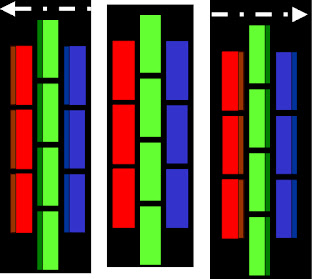CAUSES OF COLOR IMPURITY TO CRT TVs
Improper beam landing can cause color impurity. Magnetization of the metal parts of the CRT, be external magnetic influence of extra loud speakers [might have placed very near to the side of the TV], too can cause this. If the impurity is due to magnetization, a degassing process can rectify this whereas, improper beam landing cannot.
With
the aid of a Dot Scope, it is possible to view the beam landing at any given
point. There are 3 main points, which
need to have correct beam landing in order to achieve good overall purity.
- Center area of CRT.
- Center Left of CRT.
- Center Right of CRT.
DOT SCOPE SL-06
GOOD BEAM LANDING - NO ADJUSTMENTS NECESSARY: EXAMPLE:
BEAM MOVED TOO FAR RIGHT. [ADJUST PURITY MAGNET]
BEAM MOVED TOO FAR LEFT [ADJUST PURITY MAGNET]
BEAM MOVED TOO FAR OUT [MOVE DEFLECTION YOKE BACK]
BEAM MOVED TOO FAR IN [MOVE DEFLECTION YOKE FORWARD]
BEAM MOVED TOO FAR LEFT - SEE HERE WHAT TO ADJUST?
MOVE THE BEAM RIGHT -- EQUAL ERROR [ADJUST PURITY MAGNET UNTIL BOTH SIDES HAVE AN EQUAL ERROR
BEAM MOVED TOO FAR OUT [MOVE DEFLECTION YOKE BACK]
GOOD BEAM LANDING [ADJUSTMENT COMPLETED]