SOFTWARE LOADING
- Upgrading the software or after replacement of IC151, IC501 or Main PWB, make sure to upload the processors with updated software.
- Use the dedicated Interface JIG (JIGINF-001) and supplied programs for upgrading the software.
- SCALER microprocessor software
- MAIN microprocessor software
SCALER MICROPROCESSOR
- Set Interface JIG switch to position "SCALER".
- Power ON the set and plug Interface JIG connector to P2002.
- Run the ISP_Tool.exe program.
- First click [SST / ATMEL] and then follow by [Identify] to identify the flash memory. Confirm the item below in Comment Window.
- Click [Select Intel HEX File …] to open the source files. The source file name are "Sedna_Release_****.hex". Confirm the source file is loaded correctly.
- Next click the [Erase] to erase all the data in the flash memory. Confirm the erase process is complete without any error.
- Then click [Program] to start uploading the source file into the flash memory. After uploading process is complete, confirm there are no error.
- Click [Verify] to verify the uploaded data and confirm there are no error.
- inally click [Restart System] to initialize. Confirm "Reset done" in Comment Window.
- Power OFF the set by unplugging AC Cord, remove the JIG from the plug and wait for 1 minute before power ON again. [[If any error occur during any process, power OFF the set and repeat the all the process again. If these still fail, please erase Main Software and repeat the whole process again. To erase Main software, refer to MAIN microprocessor step No. 1) to 5) only.]]
- Set JIG switch to position "LOC".
- Power ON the set and plug Interface JIG connector to P2002.
- Run the WISP.exe program.
- First click [Enter ISP Mode] then click [Send]. If the following window appear, click [Yes]
- Confirm ISP status "Ready".
- If "Entering ISP is not successful" occur, repeat step No. 4) again. If still fail, unplug the AC cord and repeat from step No. 2) again.
- Then click [Erase Flash], follow by [Send]. Confirm the Program, PK26 & Character are all "OK" and ISP status is "Ready".
- If "Failed" occur, unplug the AC cord and repeat the whole process again from beginning.
- Next click [Write Flash] and load the source file by clicking [Browse]. The source file name are "LC20S4E_****.hex". Once the data is loaded successfully click [Send]. Confirm the Program, PK26 & Character are all "OK" and ISP status is "Ready".
- If "Failed" occur, unplug the AC cord and repeat the whole process again from beginning.
- Click [Verify Flash] and [Send] to verify the flash memory. Confirm the Program, PK26 & Character are all "OK" and ISP status is "Ready". If "Failed" occur, unplug the AC cord and repeat the whole process again from beginning.
- Power OFF the set and remove the JIG.










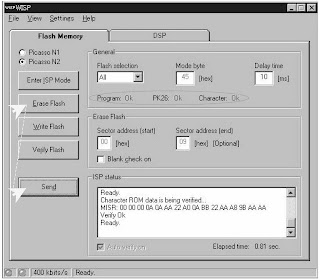
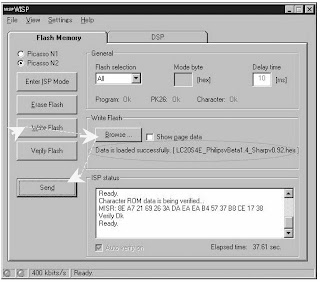
No comments:
Post a Comment