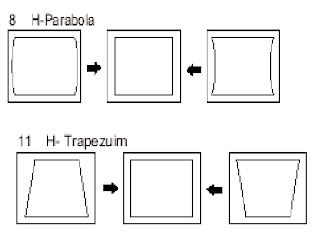TO ENTER SERVICE MODE
- To enter Service Mode, press the keys on the remote control according to the following sequence. (in Stand-by status)
- [Info à Menu à Mute à Power On]
- # When failing to enter Service Mode, repeat the procedure above.
INITIAL SCREEN OF SERVICE MODE
=============================
Service/ T-OZPEU-XXXX
Deflection
480i/576p Defle off
1080i Defle off
Video Adjust 1
Video Adjust 2
Video Adjust 3
Video Adjust 4
Video Adjust 5
Video Adjust 6
VGA Video Adjust
DTV Video Adjust
Video Adjust DNIe
DNIe Enhencement
YC Delay
EEPROM
Option (XX XX XX)
ROM Checksum (0000)
Reset / XX-XX-XX
===========================
Press "Menu" Up | Dn to move the cursor to select an item.
Press "Left | Right" to adjust the data value to selected item.
TO ADJUST THE PICTURE SIZE
- Display the Lion pattern.
- Press "Info à Menu à Mute à Power On" using the remote control and enter Factory Mode.
- Enter the deflection mode.
- Adjust the V-AMP, V-SHIFT, H-AMP and H-SHIFT items so that the width becomes 5 and the height becomes 4.
- Adjusting picture straight lines.
- Display the Cross Hatch pattern.
- Adjust settings other than V-AMP, V-SHIFT, H-AMP and H-SHIFT so that straight lines are displayed without curves.
- Adjust BOW and the Angle settings so that the centerline becomes a straight line.
- Adjust the H-Parabola and H-Trapezium settings so that the left and right lines become straight.
- Adjust the Upper Corner and the Low Corner settings so that the end of the lines becomes straight.
- Adjust the V-Linearity and V-SC settings so that the intervals of the horizontal lines become uniform
- When the adjustments are complete, display the Lion pattern and check that the picture size has not been changed. If there is no change, finish the adjustments.