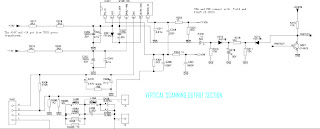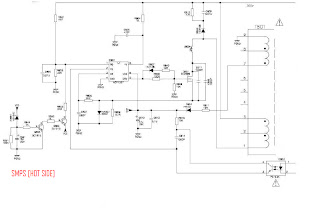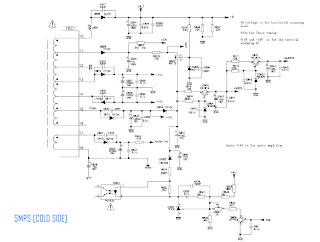TO ENTER SERVICE MODE
TWO WAYS TO ENTER SERVICE MODE
[1]
- Switch on the TV set.
- Press the “MENU” key on RC to show the “PICTURE” OSD menu.
- Move the cursor to “Contrast” item then press the “9”, “7”, “3”, “5” key continuously on RC within 3 seconds then enter P-Mode. The “P” letter will appear on the left low corner of the screen when enter P-Mode. Also the “FACTORY HOTKEY” will be set to “ON ( = 1 )”.
[2]
- Press the “RECALL” key on RC to enter P-mode directly.
Notes:
- This will be active only when the “FACTORY HOTKEY” had set to “ON ( = 1 )”.
- When the power on with “FACTORY HOTKEY” had set to “ON ( = 1 )”, the set will enter the P-Mode automatically.
TO EXIT SERVICE MODE
- Press the “RECALL” or “MENU” key on RC to exit the P-Mode.
REMOTE KEYS' FUNCTION ON SERVICE MODE
- Press “0” to “9” key to select factory adjustment page.
- Press “▲▼” key to select option.
- Press “►◄” key to adjust or select option.
- Press “DISPLAY” key to display software version.
- Press “MENU” key to exit the P-Mode.
- Press “RECALL” key to enter or exit the P-Mode.
All change in P-Mode will be saved in EEPROM automatically.
+B VOLTAGES.
PICTURE TUBE TYPE: A68ERF185X013/MS
(44-29RFLT-HFCA). => [125V+/-0.5V]
PICTURE TUBE TYPE: A51QGT420X34(44-21RFLS-LGDA) => [108V+/-0.5V]
TUNER SECTION
Click on image.
Right click on the enlarged image, save image as, to a folder (My
document > My Pictures). View it in ‘Picasa’ picture viewer. There you can enlarge it more. Download ‘Picasa-3’ by Google site, and
install it to your system. It’s a free software from Google and download it by
Google. [Search for ‘Picasa’ by Google]
SMALL SIGNAL PROCESSING SECTION
HORIZONTAL OUTPUT SECTION
VERTICAL OUTPUT SECTION
VIDEO OUTPUT SECTION
AUDIO POWER AMPLIFIER SECTION
POWER SUPPLY [SMPS] HOT SIDE
POWER SUPPLY [SMPS] COLD SIDE