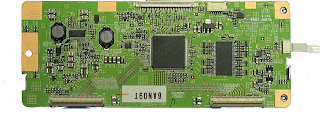REMOVING THE CONTROL BOARD
- LT3200 Control Board Removal:
- Disconnect the front LVDS cable by pressing the spring-loaded latches on each side of the cable connector, and then pulling the cable from the connector.
- Remove the five screws that secure the control board cover to the unit.
- Lift the cover from the unit.
Note:
You cannot remove the ZIF cables from the side of the unit on the 32-inch and
37-inch models.
- Lift the board from the unit.
- Note: When replacing the cover, insert the edge of the cover into the slots on the main bracket.
- LT 3700 Control Board Removal:
- Disconnect the front LVDS cable by pulling the cable from the connector.
- Note: The latches are not spring-loaded on the 37-inch model.
- Pull the small white ribbon cable straight out to remove it from the connector.
- Remove the three screws that secure the control board cover to the unit.
- Lift the cover from the unit.
- Disconnect the two flat ribbon cables from the ZIF connectors at the top of the control board by flipping up the dark part of the connector and sliding the cable out of the socket.
- Lift the board from the unit.
Note: On
the 37-inch model, when replacing the cover, put the cover over the board
before reconnecting the screws.
- LT4200 Control Board Removal:
- Disconnect the front LVDS cable by pressing in on the spring-loaded latches on each side of the cable connector, and then pulling the cable from the connector.
- Remove the four screws that secure the control board cover to the unit. Two of the screws are hidden under the pads.
- Lift the cover from the unit.
- Disconnect the four flat ribbon cables from the ZIF connectors at the top of the control board by flipping up the dark part of the connector and sliding the cable out of the socket.
- Remove the flat ribbon cables from the connectors on the main TV chassis.
- Lift the board from the unit.
- Note: When replacing the control board cover, place the lip on the back of the cover into the slot on the main bracket, and then rotate the cover down into place.
- LT4700 Control Board Removal:
- Disconnect the front LVDS cable by pressing in on the spring-loaded latches on each side of the cable connector, and then pulling the cable from the connector.
- Remove the six screws that secure the control board cover to the unit.
- Lift the cover from the unit.
- Disconnect the four flat ribbon cables from the ZIF connectors at the top of the control board by flipping up the dark part of the connector and sliding the cable out of the socket.
- Remove the flat ribbon cables from the connectors on the main TV chassis.
- Lift the board from the unit.
- Note: When replacing the cover, place the lip on the back of the cover into the slot on the main bracket, and then rotate the cover down into place.