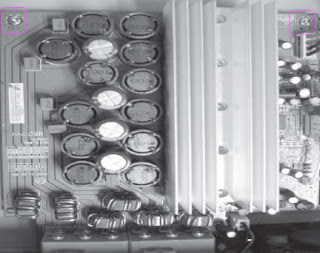DISASSEMBLE PROCEDURE
FRONT PANEL
- Open the DVD tray using the button Open / Close while the unit is connected and disconnect the power cord after remove Cover pan. {Note: If not poss, the DVD tray must be opened manually.} Screwdriver with a 2mm diameter 24mm make a mark as shown in figure 2. Place the device sideways insert the screwdriver in the brand and slide to the right as shown in figure 1 to Tray exit the Front Panel.
- Place the appliance into position and remove the tray cover as shown and close the tray manually.
- Release the 7 screws and remove the top cover by lifting the rear door before removing it. Two screws "A side as shown in figure , 5 bolts in the rear panel shown in figure
- Unscrew the bolts 2 side of the front panel after removing it as shown.
- Unscrew the bolts 6 from the supporting front panel as shown.
Click on the images to Enlarge.
- Loosen the 4 screws to remove the panel AMP
- Two screws top as shown in figure.
- Two screws rear as shown in figure.
Disassembling
the Main Panel
- Loosen the 2 screws on the top panel as shown in figure.
- Loosen the screws 7 on the back as shown in figure.
Disassembly
panel VFD - VOL – JACK - STANDBY
- Loosen the screws 9 at the top of the control panel as shown in figure.
Disassembly
of DVD Module
- Loosen the 4 screws as shown in Figure.
Dismantling
the Power Panel
- Unscrew the bolts 4 on top of the power panel 12 as shown.